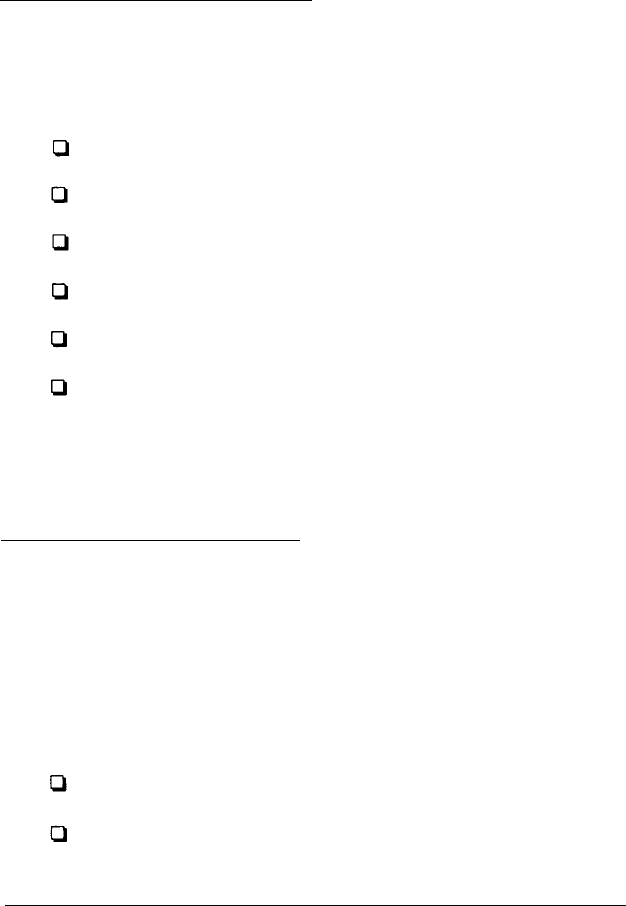
For complete instructions on installing MS-DOS, see your
MS-DOS User’s manual.
Inserting Diskettes
Your MS-DOS software package contains of the following
items:
One MS-DOS Install Diskettes
One MS-DOS Select Diskette
Three MS-DOS Operating Diskettes
One MS-DOS Shell Diskette
The MS-DOS User’s Guide & User’s Reference
The MS-DOS Shell User’s Guide
Begin the installation procedure by placing the MS-DOS
Install diskette in the A drive and turning your computer on.
Disk Drive Letters
The various disk drives on your computer are assigned letters.
As you work with MS-DOS, you will see that these letters are
used to identify which drive is to be used at any given time.
The microcomputer industry has standardized the use of letter
identification for MS-DOS-type machines as follows:
The first floppy disk drive is referred to as the “A:” drive.
The second floppy disk drive is referred to as the “B:”
drive.
4-2 Using MS-DOS With Your Computer


















