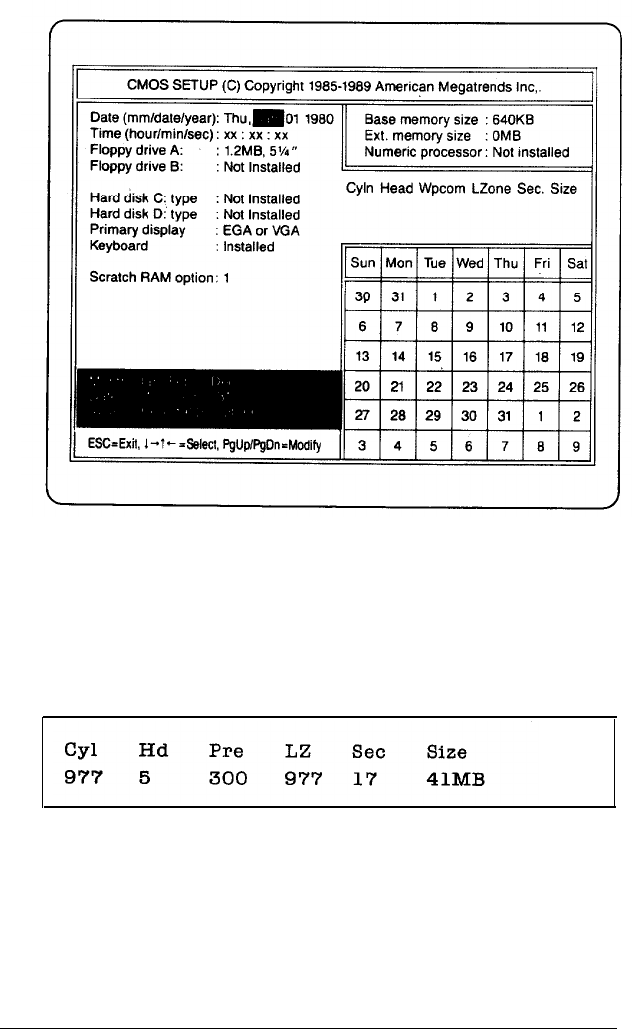
Move the screen cursor bar down to the Hard Disk CMove the screen cursor bar down to the Hard Disk C
parameter. Using the PgUp and PgDn keys, scroll through theparameter. Using the PgUp and PgDn keys, scroll through the
options to the disk type number matched with the hard diskoptions to the disk type number matched with the hard disk
you have. If you select the type number 17 for 41MB hard disk,
it provides the following information under the right hand
headings:
This should match the information provided with your hard
disk drive. Other hard disk drives may require a different disk
type number. See the instructions provided with your hard disk
drive or call your dealer for assistance. After verifying the hard
disk drive type number, press the ESC key.
Using Your Hard Disk
6-5


















