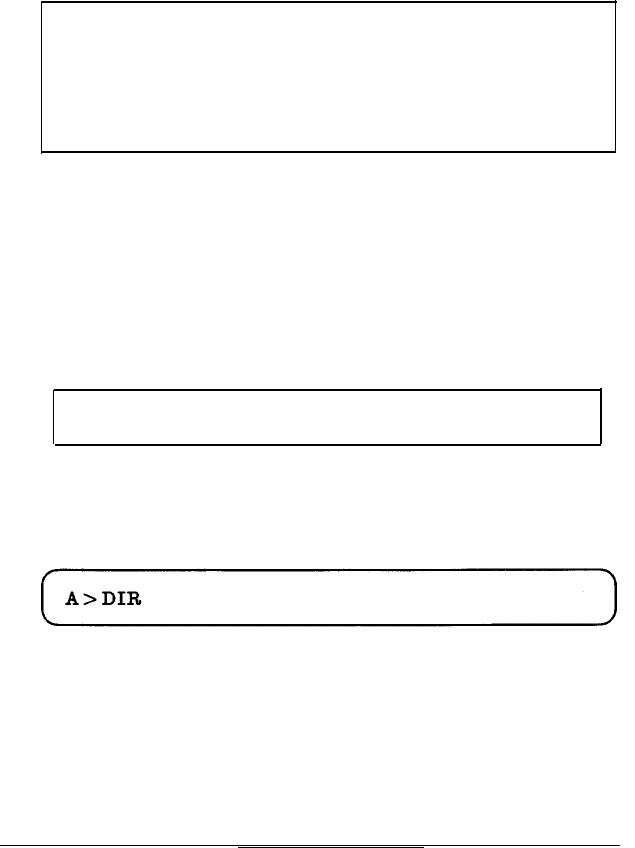
BACKSPACE Key
From time to time, you may make a typing error. This is not
usually a problem if you correct the error before you ENTER
the command. You can use the BACKSPACE key for this
purpose.
Note
Occasionally, you might happen to enter the wrong
command by mistake. If this incorrect command will result
in the loss of data, MS-DOS will usually warn you, and
give you a chance to change your mind.
The BACKSPACE key on your keyboard works just like a
backspace key on a regular typewriter: it moves the cursor back
one position. In addition, however, it erases the last character
typed. Press the BACKSPACE key as many times as necessary
to erase the typing mistake, then type out the command
correctly. For instance, type the following (but do not press
ENTER):
A>DRI
Press the BACKSPACE key twice to erase the I and the R.
Retype:
Then press the ENTER key. Your computer will respond by
producing the directory of the disk in the A drive. Now type
this:
Using MS-DOS With
Your Computer
4-9


















