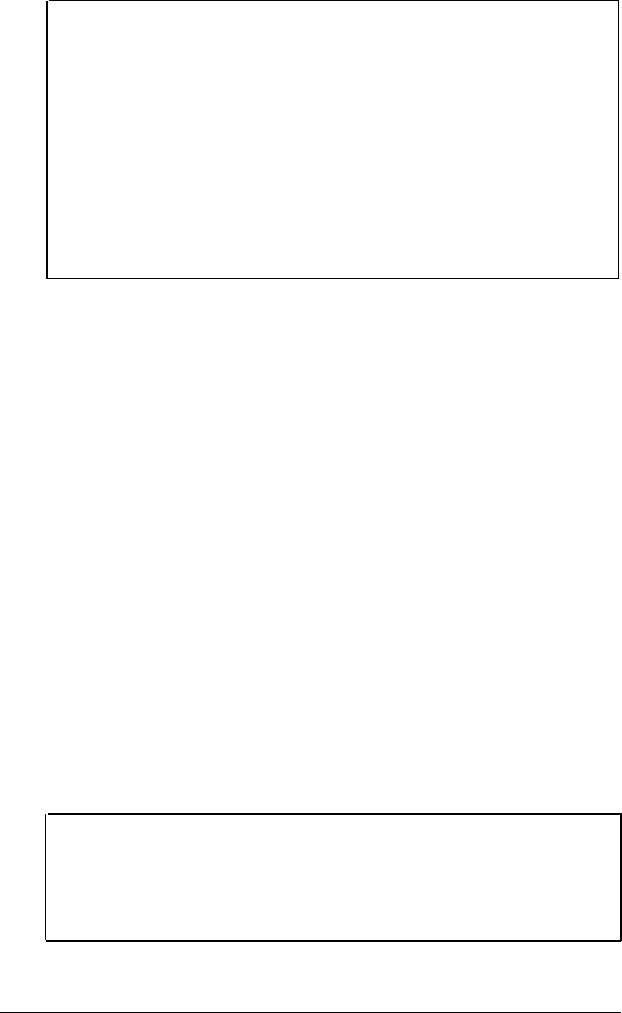
Caution!
36OK-byte diskettes formatted on l.2M-byte high density,
AT-style drives may not be reliable when used on some
360K-byte, XT-style drives. The /4 option switch is
primarily intended to permit the use of less expensive
diskettes with AT-compatible systems like this one.
If you need to have diskettes that can be safely read from
and written to by both styles of computer, you should
format the lower capacity diskettes on the XT-compatible
system where they will be used.
Formatting a diskette allows you to use it by providing
predetermined locations for certain files used by MS-DOS.
Once formatted, the disk directory space is created, as well as
additional areas reserved for use by MS-DOS. One of these
areas is the File Allocation Table, or FAT. This part of the
diskette contains a list of all of the files on the disk, and where
they are physically stored on the diskette.
The other area is the system area. On your MS-DOS main
system diskette, this area is occupied by the parts of MS-DOS
that are copied into your computer’s memory during the start-
up routine. During the start-up procedure, the BIOS program,
stored on the system motherboard, looks at this part of the
diskette to retrieve the active parts of the disk operating
system.
If these MS-DOS routines are not present in the system area of
a diskette, the BIOS cannot startup the computer. This is what
causes the error message:
DRIVE NOT READY ERROR
Insert BOOT diskette A:
Press any key when ready
5-8
Using Floppy Disks


















