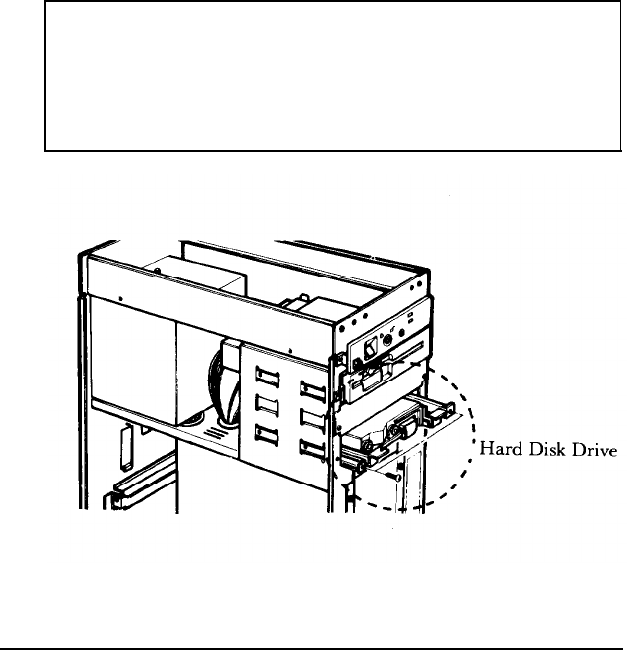
documentation provided. Then, remove the main system unit
cover as described above. Select the drive compartment where
you will install the expansion device. Remove the blank front
panel from the selected compartment by removing the
mounting screws.
Slide the expansion device into the compartment along the
side rails of the drive cage until it is all the way in. Replace the
hold down clamps and their mounting screws.
Connect any internal power cables to the correct pins on the
rear of the expansion unit. Connect any required control cables
to the device. Close the main system unit cabinet as described
above.
Note
Your main system unit is supplied with the cables necessary
to connect two floppy disk drives to the system
motherboard. Follow the instructions provided with the
expansion floppy disk drive for proper installation.
Figure 7-5. Mounting the Internal Hard Disk Drive
7-14 Expanding Your System


















