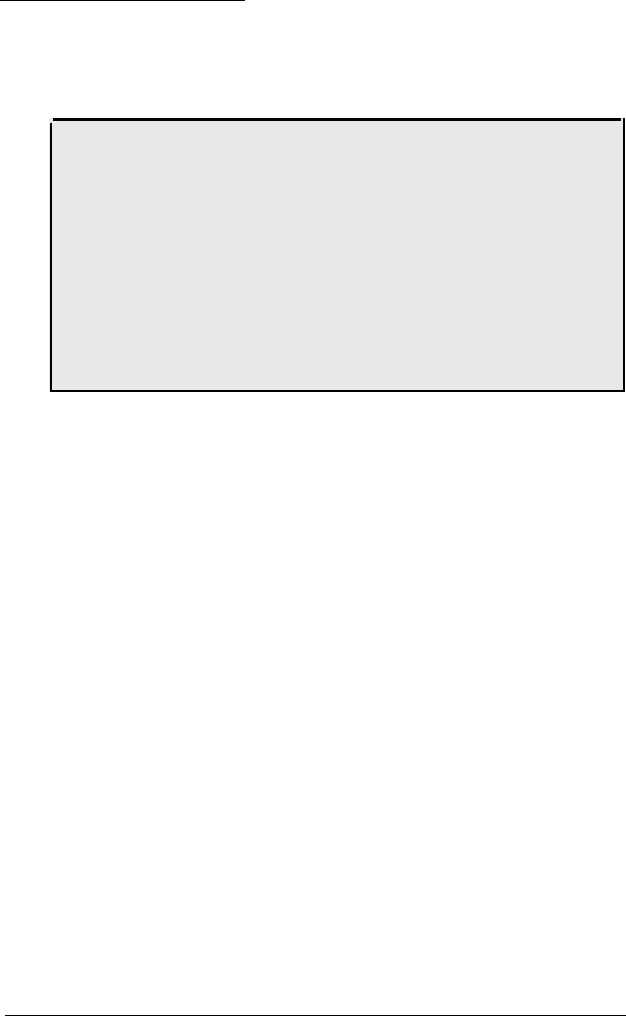
Running Setup
If your system is off, turn it on now. After a moment, you will
see a message similar to this:
386-BIOS (c) 1989 American Megatrends Inc.
(c) 1989 TriGem Coporation
XXXX KB OK
Press <ESC> to bypass MEMORY test
(c) American Megatrends Inc,.
XXXX-XXXX-XXXXXX-KB
Identifying the type of BIOS
Please note the Reference number at the bottom of the screen.
Make a note of this number before you call Customer Support
at AMI for assistance with the BIOS. The Reference number
in your BIOS will let you know the type of BIOS on your
system. The Reference number is displayed in the following
format:
ABBB-NNNN-MMDDYY-KX
Where
A could be
= D for BIOS with Diagnostics
= S for BIOS with Setup program
= E for BIOS with Extended Setup program
BBB could be
= C&T for C&T 386 chipset
= NET for C&T NEAT chipset
=
286 for standard 286, VLSI, G2 286 boards
= SUN for suntac 286 boards
Running the Setup Program
2-3


















