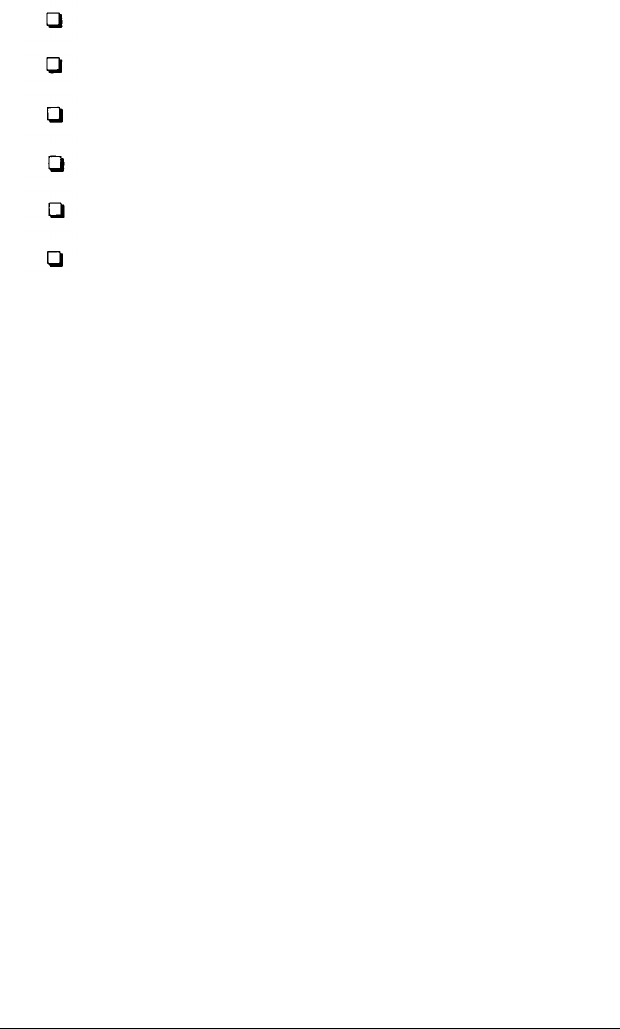
Care for your diskettes and diskette drives
Insert and remove diskettes
Write-protect diskettes
Make backup copies of your diskettes
Use a single diskette drive
Use a hard disk drive
How Disks Store Data
The diskette you insert in your computer’s diskette drive is
made of flexible plastic, coated with magnetic material. It is
enclosed in a square jacket. Your computer stores data on the
diskette by recording on the magnetic surface.
Unlike a diskette, a hard disk is rigid and fixed in place. It is
sealed in a protective case to keep it free from dust and dirt. A
hard disk stores data the same way that a diskette does, but it
works faster and has much larger storage capacity.
All disks are divided into data storage compartments by sides,
tracks, and sectors. Double-sided diskettes — like the ones you
use in your computer — store data on both sides. On your disk
there are concentric rings, called tracks, in which a disk can
store data. Double-density diskettes (such as 360KB diskettes)
have 40 tracks, and highdensity diskettes (such as 1.2MB or
1.44MB diskettes) have 80 tracks. But 720KB double density
diskette has 80 tracks.
A hard disk consists of two or more magnetically-coated
platters stacked on top of one another, so it has four or more
sides with many more tracks than a diskette.
3-6
Using Your Computer


















