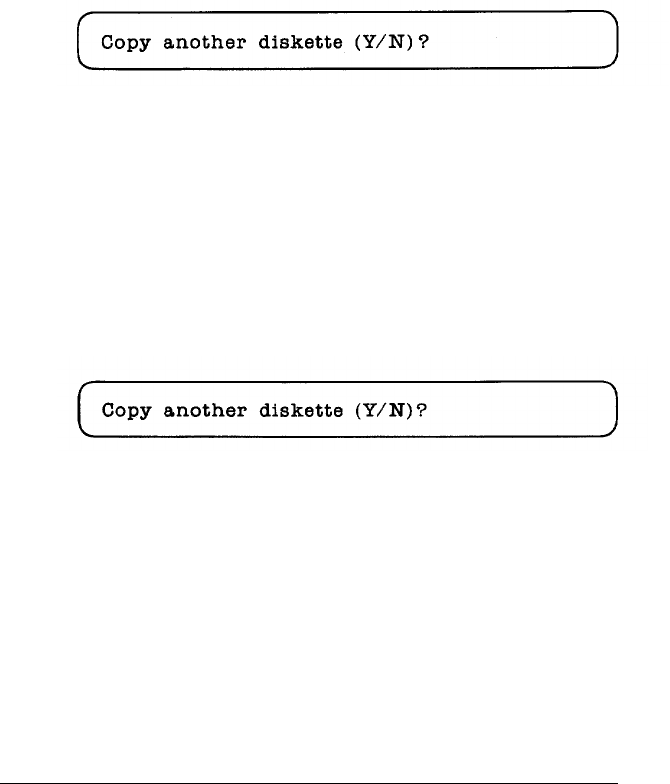
5. Remove the MS-DOS diskette and insert a blank diskette
(which is to be the target diskette) in drive A. Then press
any key.
If the diskette is not formatted, the DISKCOPY program
formats it. Then the program begins copying the data from
the computer’s memory to the formatted diskette. When
the copy is complete, you see this prompt:
6. Press Y so you can make a copy of another MS-DOS diskette.
Again, you see the prompt to insert the source diskette.
7.
Remove the copy of the MS-DOS diskette which you just
made and insert the another MS-DOS diskette into drive A.
Then press any key. Follow the prompts on the screen to
make a copy off this diskette as you did for the first MS-DOS
diskette.
8. When you finish copying the last diskette and the
prompt appears, press N to return to the MS-DOS
command prompt C >.
After you have copied the MS-DOS diskettes, be sure to label
them carefully so you know which one is which. Write on the
labels before you attach them to the diskettes in order to
prevent damaging the diskettes. Store the originals in a safe
place and use the copies as they needed.
1-18
Setting Up Your System


















