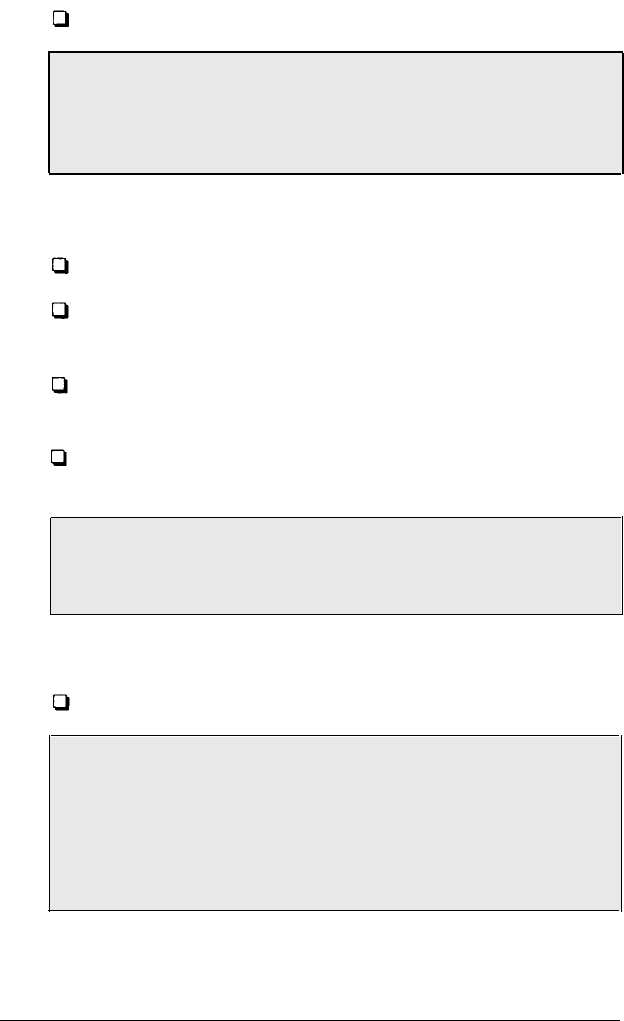
The first hard disk drive is referred to as the “C:” drive.
Note
For information on reassigning disk drive letters, refer to
sections regarding the ASSIGN command in your MS-DOS
USERS GUIDE.
To insert a diskette into the drive:
Open the drive door.
If you haven’t already done so, remove the protective
cardboard insert from the drive.
Gently insert the diskette into the drive entry slot with its
label facing up, and the write protect notch to the left.
When the diskette is all the way in, close the drive door by
turning the door latch handle down.
Caution!
If any resistance is felt when closing the drive door, stop
and reinsert the diskette.
To remove a diskette from a floppy disk drive:
Be sure the drive indicator light is off
Caution!
It is very important that you never remove a diskette from
an active drive. Doing so can destroy the information on
the diskette. If the computer system is “locked-up” with
the drive indicator light on, RESET the computer before
removing the diskette.
Using MS-DOS with Your Computer 4-3


















