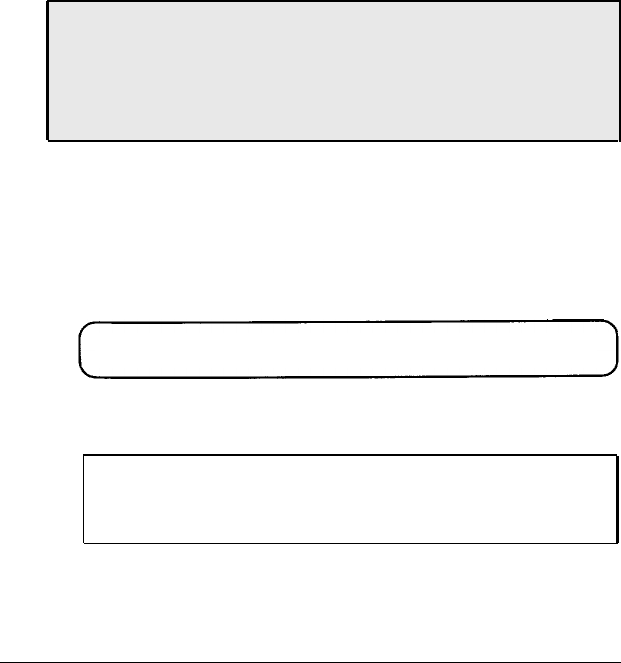
8
Copying System Diskettes
Now that you have started your system and loaded MS-DOS, it
is important that you make copies of your MS-DOS diskettes
right away. Use the copies (called working copies) as they are
needed and store the originals in a safe place.
Each of the system diskettes is formatted for 360KB.
(Formatting prepares a diskette to store data and is described in
Chapter 3 and Chapter 5.)
To copy them, you need seven 360KB doubledensity, 5¼-inch
diskettes.
Note
If you do not have any 360KB diskettes, you can use
unformatted 1.2MB diskettes. When copying from 360KB
diskettes, the DISKCOPY program formats the 1.2MB
diskettes for 360KB.
Follow these steps:
1.
The C > prompt should be on the screen. If not, type C:
and press Enter.
2. Type the following and press Enter:
DISKCOPY A: A:
The screen displays this message:
Insert
SOURCE diskette in drive A:
Press
any
key to
continue...
3. Insert the MS-DOS diskette in drive A, as shown below.
Hold the diskette with the label facing up and the
read/write slot into the drive.
1-16 Setting Up Your System


















