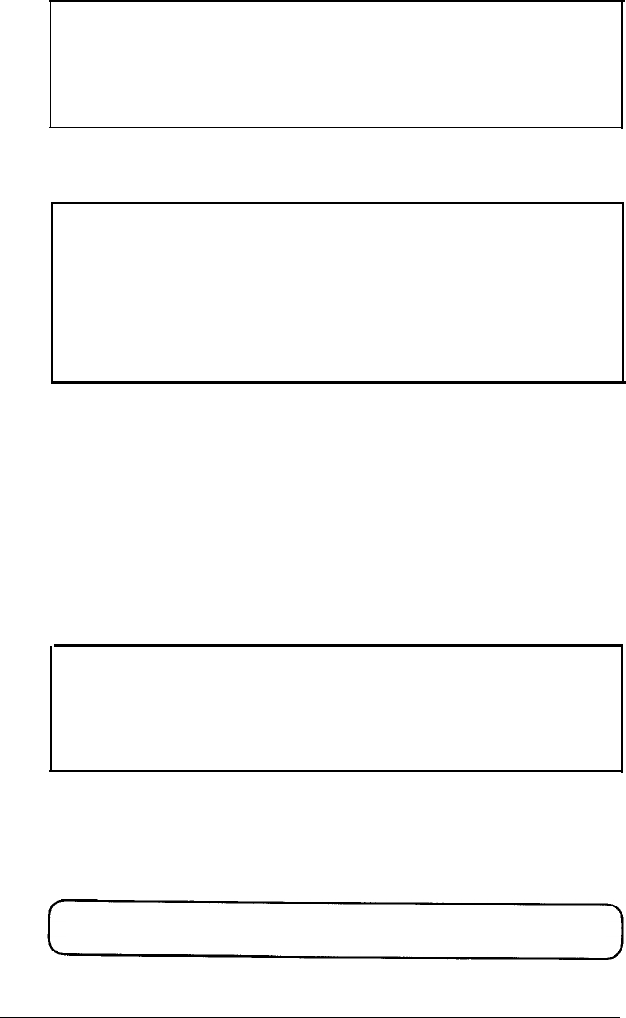
C>CDDOS
C>DIR
The directory listing displayed should look like this:
<DIR> x-xx-xx x:xxx
<DIR> x-xx-xx
x:xxx
X File(s) XXXXXXXX bytes free
c>
You have just moved to the DOS4 subdirectory. The two
< DIR > entries indicate that you are currently logged onto a
disk subdirectory. The period (.) entry represents the current
directory, while the double period (..) entry represents the
parent directory for the current subdirectory. These shorthand
entries allow you to move up and down through a directory
tree rapidly. To see how these shortcuts work, enter the
command series:
C>CD..
C>DIR
You will see that you are back in the hard disk root directory.
Now return to the DOS4 subdirectory by entering the
command:
C > CD DOS4
Using Your Hard Disk
6-13


















