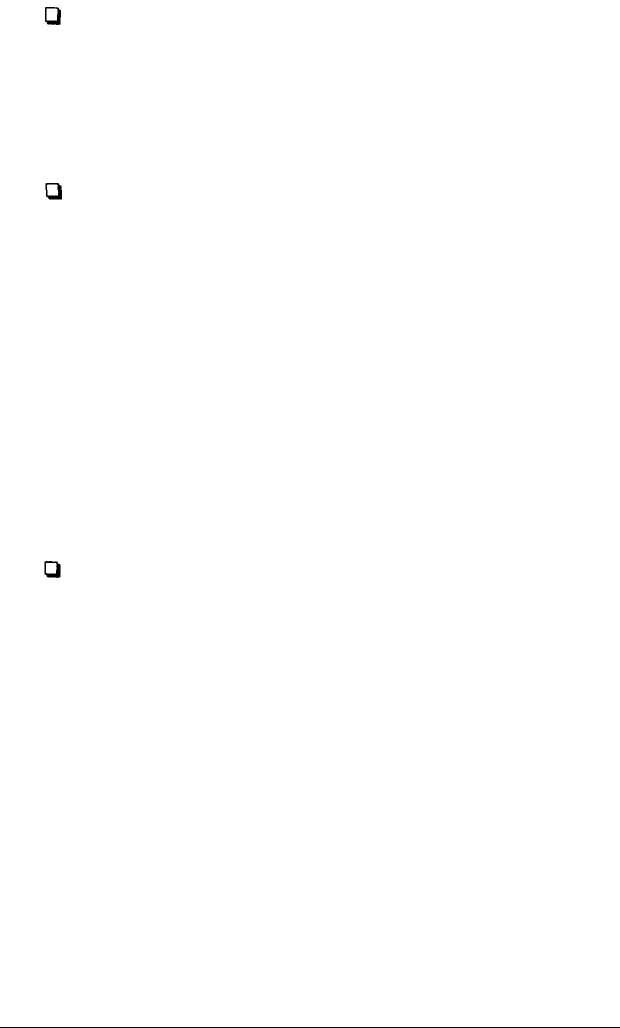
Moderate environmental conditions. Protect your computer
from extremes in temperature, direct sunlight, or any other
source of heat. High humidity also hinders operation, so
select a cool, dry area. Avoid dust and smoke, which can
damage disks and disk drives and cause you to lose valuable
data.
Appropriate power sources. To prevent static charges,
connect all your equipment to three-prong, grounded
outlets. You need one outlet for the computer, one for the
monitor, and additional outlets for a printer and any other
peripherals.
If it has the appropriate power cord, you can plug the
monitor into the auxiliary power outlet on the back panel
of the computer, reducing the number of wall outlets you
need. (The current required by the peripheral must not
exceed 1 amp.) If you need more outlets, you may want to
buy a power strip-available at any electronics store-to
provide extra outlets. A power strip with surge suppression
is recommended.
No electromagnetic interference. Locate your system away
from any electrical device, such as a telephone, that
generates an electromagnetic field.
Setting Up Your System
1-3


















