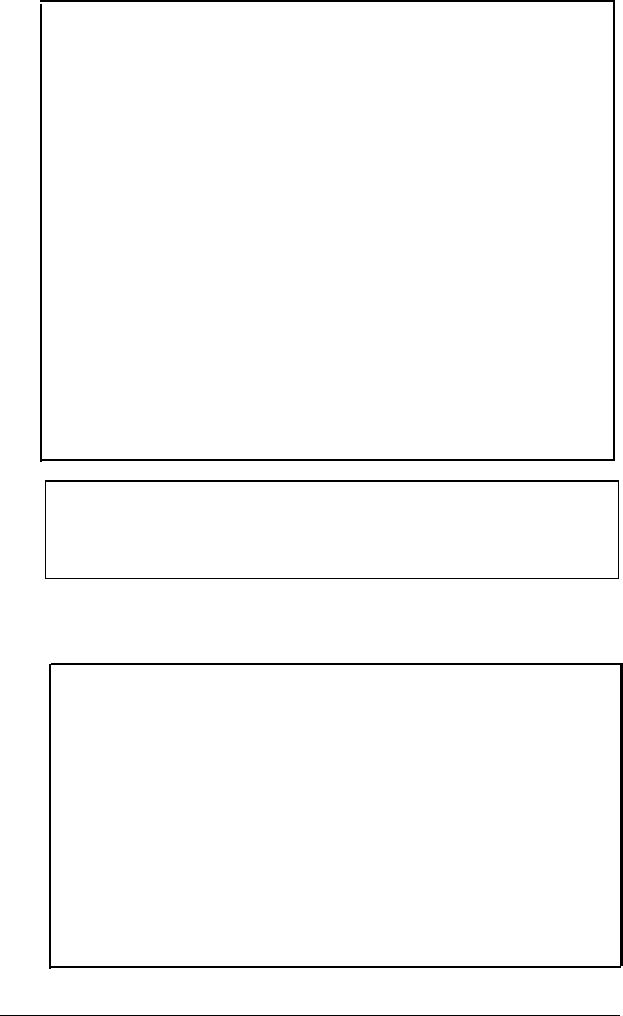
MS-DOS Version x.xx
Fixed Disk Setup Program
(C) Copyright Microsoft Corp. 19xx, 19xx
FDISK Options
Current fixed disk drive: 1
Choose one of the following:
1. Create DOS Partition or Logical DOS Drive
2. Set active partition
3. Delete DOS Partition or Logical DOS Drive
4. Display Partition information
5. Select Next fixed disk drive
Enter choice: [l]
Press ESC to exit FDISK
Note
If you only have one hard disk drive, option 5 will not be
displayed.
Press ENTER to choose the default selection, “Create a DOS
Partition.” The FDISK menu will disappear, and be replaced by:
Create DOS Partition or Logical DOS Drive
Current fixed disk drive: 1
Choose one of the following:
1. Create Primary DOS Partition
2. Create Extended DOS Partition
3. Create Logical DOS Drive(e) in the Extended DOS partition
Enter choice: [1]
Press ESC to return to FDISK options
Using Your Hard Disk
6-7


















