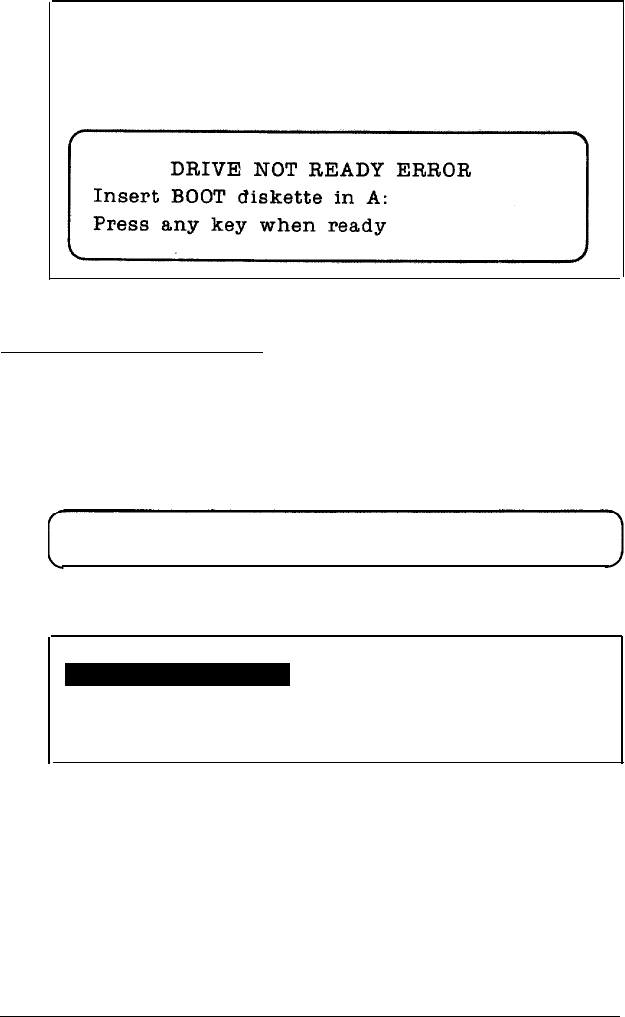
Note
If your system’s start-up message does not show any errors
and proceeds to try to load software from the floppy disk
drive, you see the following message:
Entering SETUP
To enter the setup program, hit < DEL > key at the time the
following prompt is displayed on the screen immediately after
the memory test.
Press <DEL> if you want to run SETUP/EXTD-SET
If you hit <DEL> key, you will see a menu like as following
EXIT FOR BOOT
RUN CMOS SETUP
RUN XCMOS SETUP
This means that the SETUP program options have been set at
the factory. Since there were no errors detected, the computer
tried to load MS-DOS from the floppy disk drive, before you
have inserted the MS-DOS main system diskette. For now
ignore this message.
2-6
Running the Setup Program


















