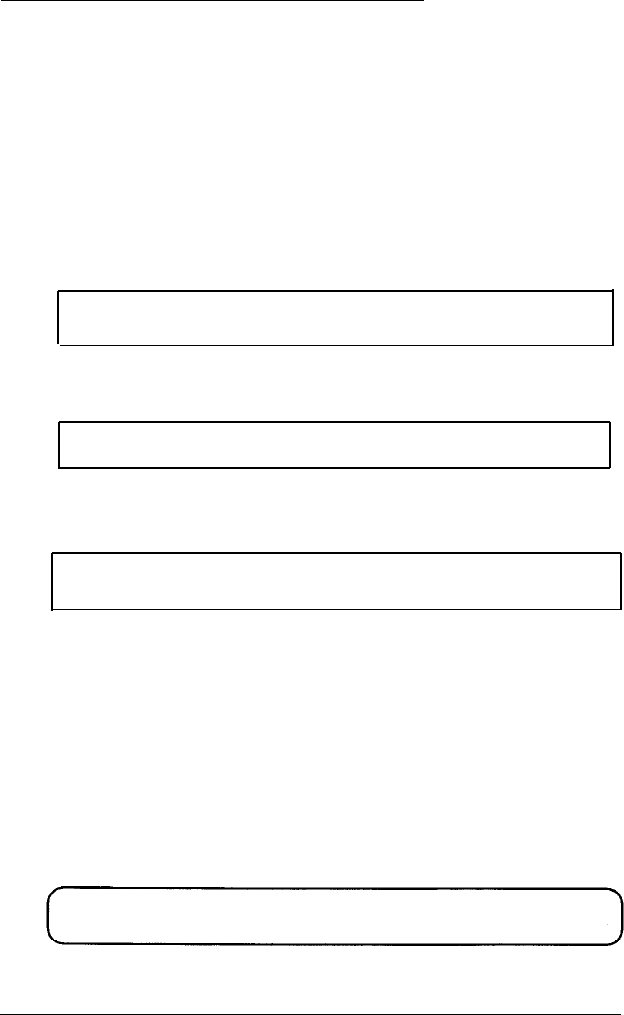
Preparing Your Hard Disk
This section assumes that you have a hard disk drive system
physically installed in your main system unit. If you haven’t
installed your hard disk drive yet, see Chapter 7, “Expanding
Your System,” for information how to do this.
To begin, boot up your system using your MS-DOS as
explained in Chapter 4,
“Using MS-DOS.” After setting the
date and time, enter this command:
A>C:
If the computer responds with:
C>
enter:
C > DIR
If a directory listing is displayed, even if there are no files
shown, it means that your hard disk system has already been
partitioned and formatted. You will see the
COMMAND.COM file at the top of the directory listing if the
MS-DOS active routines have been loaded onto the hard disk.
If your hard disk has been partitioned and formatted, skip this
section on installing your hard disk.
If the computer responded to the A > C: command with:
Invalid drive specification
Using Your Hard Disk. 6-3





















