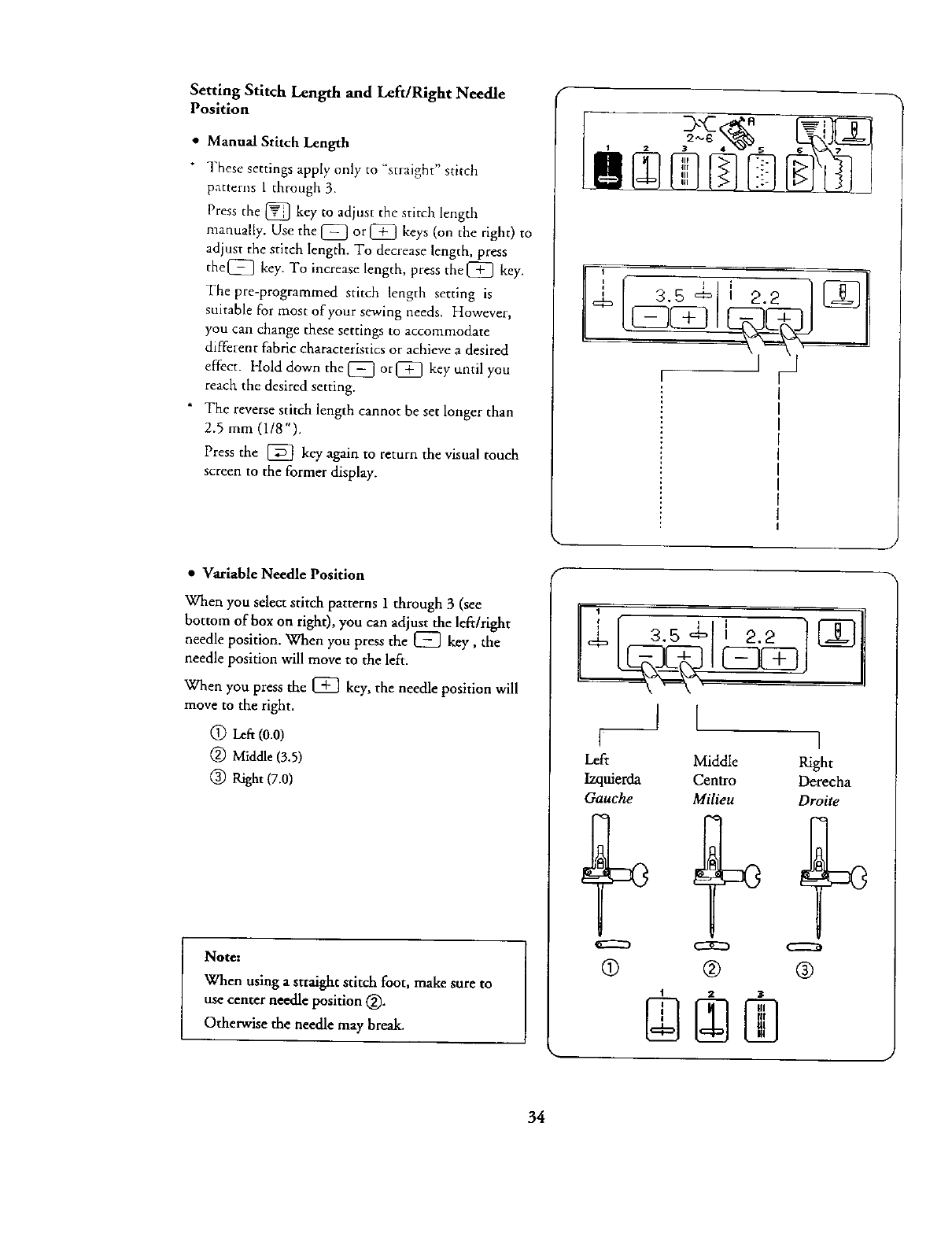
Setting Stitch Length and Left/Right Needle
Position
• Manual Stitch Length
• These settings apply only to "straight" stitch
patterns 1 through 3.
Press the _ key to adjust the stitch length
manually. Use the [[_ or [[[D keys (on the right) to
adjust the stitch length. To decrease length, press
the[_ key. To increase length, press the [[_ key,
The pre-programmed stitch length setting is
suitable for most of your sewing needs. However,
you can change these settings to accommodate
different fabric characteristics or achieve a desired
effect. Hold down the [[_] or [[[_] key until you
reach the desired setting.
* The reverse stitch length cannot be set longer than
2.5 mm (1/8").
Press the [[_ key again to return the visual much
screen to the former display.
• Variable Needle Position
When you select stitch patterns 1through 3 (see
bottom of box on righ0, you can adjust the left/right
needle position. When you press the [_ key, the
needle position will move to the left.
When you press the [_ key, the needle position will
move to the right.
@DLeft (0.0)
(_) Middle (3.5)
(_) Right(7.0)
Note:
When using a sttaight stitch foot, make sure to
use center needle position (_).
Otherwise the needle may break.
2.2
[GBEE]I
lcB J t
__! L
f I
Left Middle Right
Izqttierda Centro Derecha
Gauche Milieu Droite
=3
@ @ ®
@@@
=0
34


















