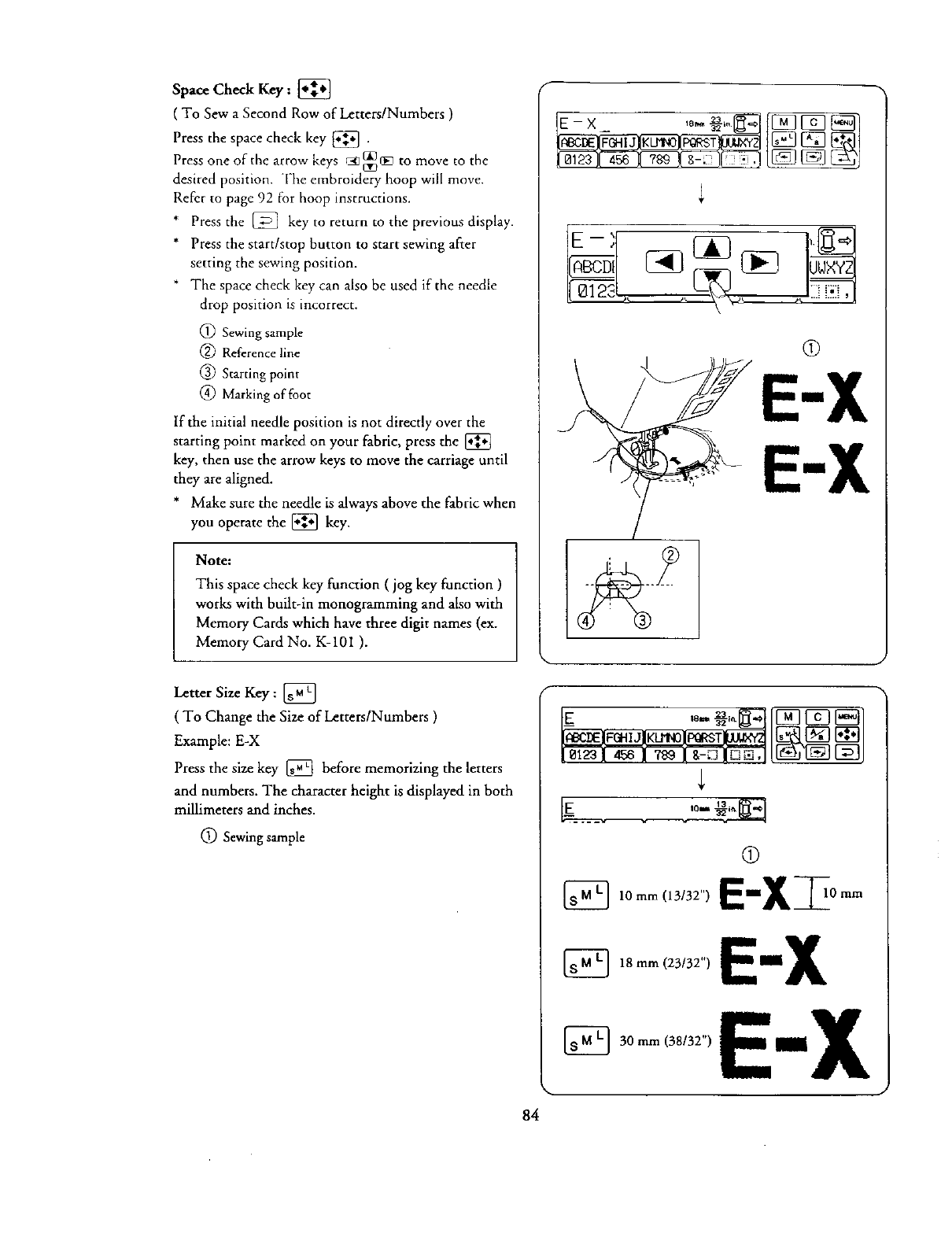
Space Check Key : {_
( To Sew a Second Row of Letters/Numbers )
Press the space check key _;] .
Press one of the arrow keys ¢_ to move to the
desired position. The embroidery hoop will move.
Refer to page 92 for hoop instructions.
* Press the [_ key to return to the previous display.
* Press the start/stop button to start sewing after
setting the sewing position.
* The space check key can also be used if the needle
drop position is incorrect.
@ Sewing sample
@ Reference line
@ Starting point
@ Marking of foot
If the initial needle position is not directly over the
starting point marked on your fabric, press the [_
key, then use the arrow keys to move the carriage until
they are aligned.
* Make sure the needle is always above the fabric when
you operate the [_ key.
Note:
This space check key function ( jog key function )
works with built-in monogramming and also with
Memory Cards which have three digit names (ex.
Memory Card No. K-101 ).
- _ -
[a[ss
@
E-X
E-X
Letter Size Key : [_
( To Change the Size of Letters/Numbers )
Example: E-X
Press the size key [_ before memorizing the letters
and numbers. The character height is displayed in both
millimeters and inches.
(_) Sewing sample
@
V fl
[_ 18 mm (23/32")
[_ 30 mm (38132")
10 mm (13/32") EIX_0mm
E'X
El
84


















