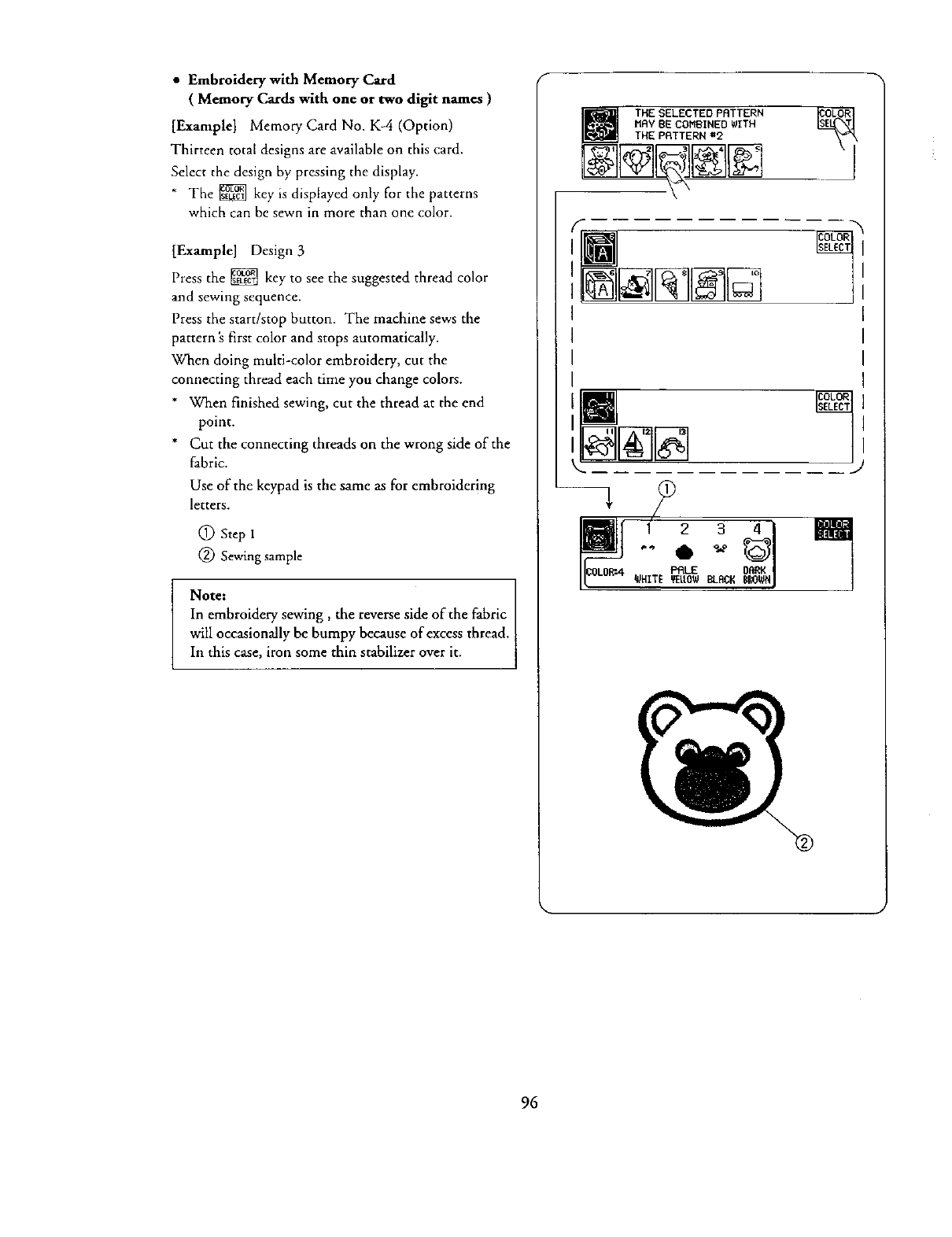
• Embroidery with MemoryCard
( Memory Cards with one or two digit names )
[Example] Memory Card No. K-4 (Option)
Thirteen total designs are available on this card.
Select the design by pressing the display.
* The _ key is displayed only for the patterns
which can be sewn in more than one color.
[Example] Design 3
Press the _ key to see the suggested thread color
and sewing sequence.
Press the start/stop button. The machine sews the
pattern _ first color and stops automatically.
When doing multi-color embroidery, cut the
connecting thread each time you change colors.
* When finished sewing, cut the thread at the end
point.
* Cut the connecting threads on the wrong side of the
fabric.
Use of the keypad is the same as for embroidering
letters.
(_ Step 1
(_) Sewing sample
Note: I
In embroidery sewing, the reverse side of the fabric I
will occasionally be bumpy because of excess thread.
In this case, iron some thin stabilizer over it.
'
OLOR
96


















