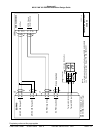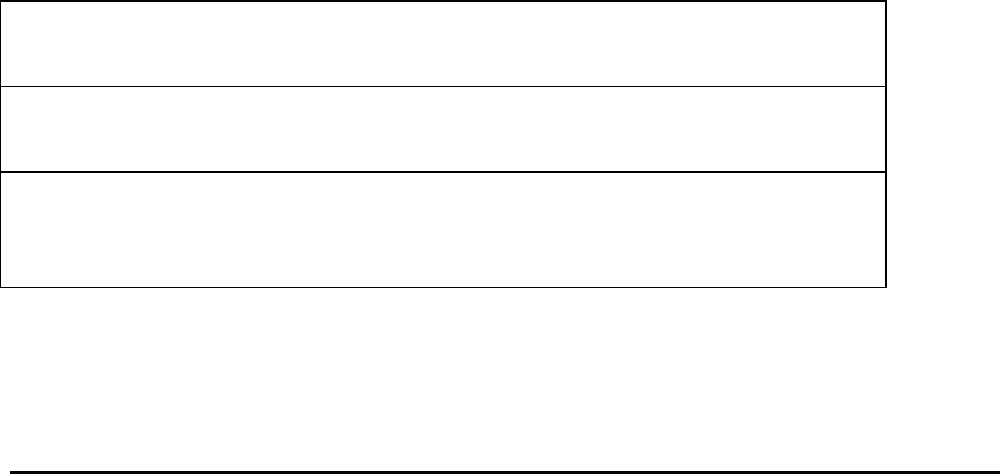
Honeywell
MK VI MK VIII EGPWS Installation Design Guide
Proprietary notice on title page applies
CAGE CODE: 97896 SCALE: NONE SIZE: A DWG NO: 060-4314-150 REV:
SHEET
67
3.6 Category 4 – Altitude Callouts
Category 4 defines the Altitude Callout menu choices and Smart ‘500’ Callout selection.
Appendix E Table 5.3.4 defines the Altitude Callout Menu options and identifies the first MK VI/MK VIII EGPWS
version in which the option was available (see the Effectivity entry).
The Altitude callout menus have selected combinations of “Minimums-Minimums”, “Minimums”, “1000”, Smart
“500”, “500”, “500 Above” Field, “400”, “300”, “200”, “100”, “50”, “40”, “30”, “20”, and “10”. No altitude callouts
may also be selected.
The Altitude Callout menu provides altitude annunciation for descent below predefined altitudes (example: “One
Hundred” is annunciated when descending through 100 feet radio altitude).
A “500” foot callout is available that will issue a “500” callout once during each approach when the aircraft is
500’ AGL.
A “Smart 500” foot callout is available that will issue a “500” callout when the aircraft is 500’ AGL. This callout is
active only during non-precision approaches or when the Glideslope or Localizer deviation is greater than 2
dots.
The “500 Above” Field callout will be annunciated once during each approach when the aircraft is within 5 nm of
a runway in the database and descends through 500 ft above that runway. It compares the GPS-based
geometric altitude with the closest runway field elevation. The callout may be optionally chosen to annunciate
“Five Hundred” or “Five Hundred Above”. This requires Category 6 ID other than 2 (TAD/TCF must be active).
“Minimums-Minimums” callout can be selected or deselected from these combinations by connecting or not
connecting the Decision Height (DH) discrete (J1-33) of Category 8.
Recommendation: Honeywell recommends at least a Smart ‘500’ callout and a “Minimums-Minimums” callout.
FAA and JAA approved installations require a 500 foot callout.
Using Appendix E Table 5.2 and 5.3.4 as described above, select the preferred Altitude Callout
Menu Type (ID) that matches the feature preferences and version (part number) being installed.
Record the ID number for the Altitude Callout Menu Type from Appendix E Table 5.3.4 under the
Ident No. heading for Step (Category) 4 in Appendix E Table 5.2.
If the “Minimums-Minimums” callout will be used, use the electrical interfaces (pin-outs) for Radio
Altitude Input Select Type (Category 8) shown in Appendix E Table 5.3.8-x to generate the
installation wiring diagrams.