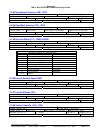Honeywell
MK VI MK VIII EGPWS Installation Design Guide
Proprietary notice on title page applies
CAGE CODE: 97896 SCALE: NONE SIZE: A DWG NO: 060-4314-150 REV:
SHEET 294
6.4.4 Xpress GPS Packets ID 18: East/North/Up Velocity
Byte Data Type Units
0 Valid Flag Byte Valid = 1, Invalid = 0
1-4 East Velocity Real Meters/Second
5-8 North Velocity Real Meters/Second
9-12 Up Velocity Real Meters/Second
6.4.5 Xpress GPS Packets ID 1C: GPS State
This packet contains information concerning the current state of the receiver subsystem.
Byte Data Type Units
0 State Byte Discrete (*)
1 Integrity State Byte Bit Field (**)
2 Masked Integrity Warning Byte True = 1, False = 0 (***)
3 Bad Coverage Byte True = 1, False = 0 (****)
4 Altitude Aiding In Use Byte True = 1, False = 0
5 Nav Mode Byte Discrete (*****)
6-7 Error Status Integer Bit Field (******)
(*) State (binary)
00 initialization
01 search the sky
02 acquisition
03 transition
04 navigation
05 navigation with possible data collection
06 navigation with position degradation
07 dead reckoning
(**) Integrity State (true if set; false otherwise)
0 HDOP > 4.0 Set in approach mode when RAIM is not available and the computed
HDOP exceeds 4.0
1 RAIM unavailable Set when RAIM is not available in the current navigation mode
2 integrity warning Set when a RAIM error is detected
3 RAIM unavailable (masked) Set when RAIM is not available in the current navigation mode and a
turn is not in progress
4 approach RAIM unavailable Set when RAIM is unavailable in approach mode. This flag allows a
"host" to do a crosscheck on the RAIM prediction result before it
switches into approach mode. However, if the system is not currently
using altitude aiding, this flag could be unnecessarily set and contradict
with the RAIM prediction result, which may assume altitude aiding.
Consequently, the “host” should disregard this flag when the predicted
approach RAIM is available, the current NAV mode is not approach,
altitude aiding is not in effect, and all satellites in the XPRESS
visibility list are in a tracking state.
5 FDE unavailable Set when FDE is not available in the current navigation mode. If the
FDE becomes unavailable because of shading during a turn, it will be
masked for the duration of the turn.
6 FE active Set when FDE excludes a tracking satellite.
7 Pseudo integrity warning Set when a RAIM error is detected whether or not RAIM is available
in the current navigation mode.
(***) Masked Integrity Warning
True when there is a RAIM detected error or when RAIM is not available and a turn is not in progress
(****) Bad Coverage
True when there is insufficient satellite coverage for RAIM or NAV