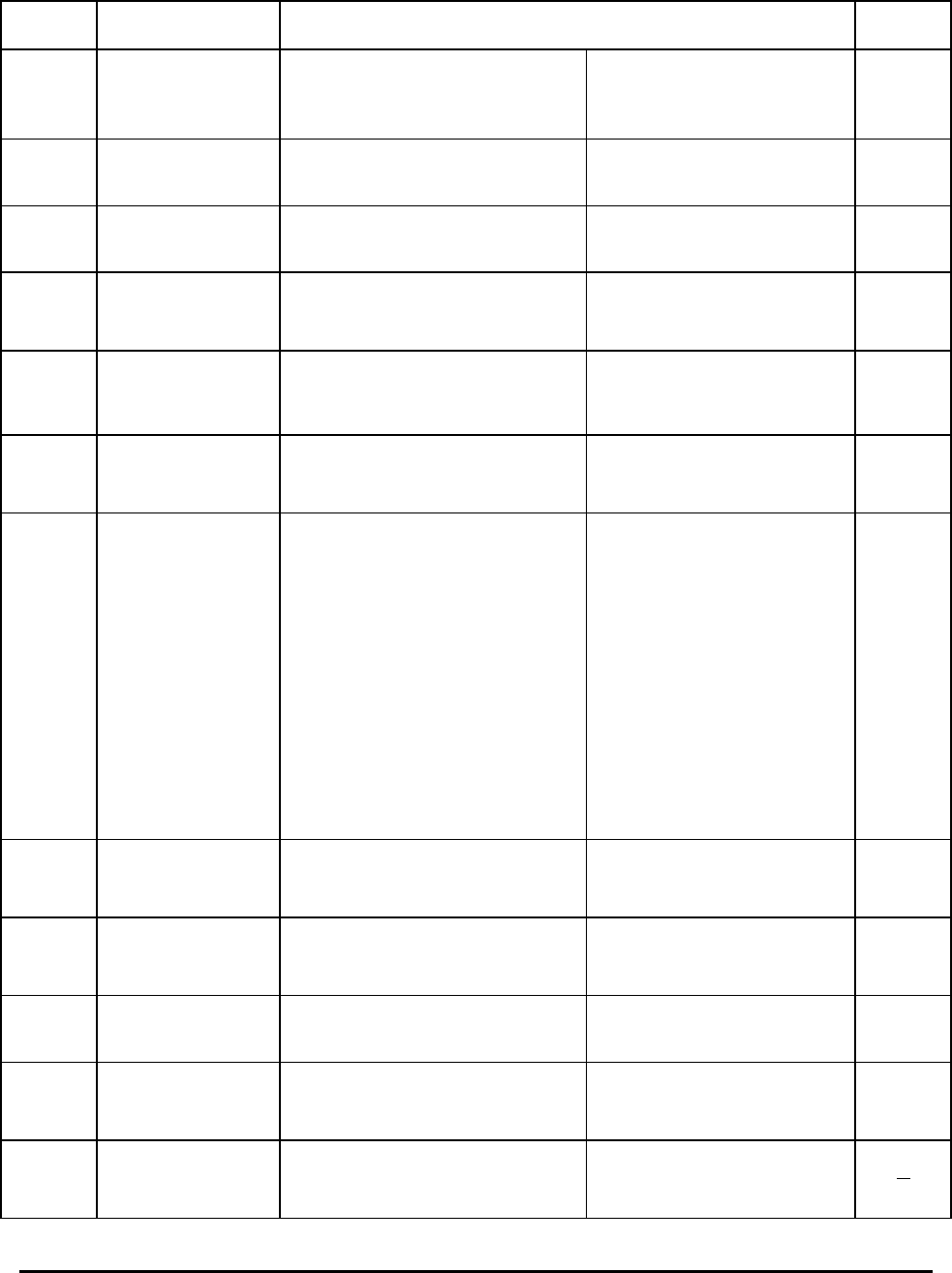
Honeywell
MK VI MK VIII EGPWS Installation Design Guide
Proprietary notice on title page applies
CAGE CODE: 97896 SCALE: NONE SIZE: A DWG NO: 060-4314-150 REV:
SHEET 175
Table 5.2: Category ID Selection Procedure
Step
(Category)
Signal Selection Instruction
Ident No.
1
Selects:
a) Aircraft Type
b) Mode Type
Using Table 5.3.1, and any sub-tables
contained within, locate the Aircraft / Mode
Type.
Record the Ident (ID No.) on the space
available on Ident column of this table.
_______
ID #
2
Selects:
a) Air Data Source
Using Table 5.3.2, and any sub-tables
contained within, locate the desired Air Data
signal type.
Record the Ident (ID No.) on the space
available on Ident column of this table.
_______
ID #
3
Selects:
a) Position Source
Using Table 5.3.3, and any sub-tables
contained within, locate the desired Position
signal type.
Record the Ident (ID No.) on the space
available on Ident column of this table.
_______
ID #
4
Selects:
a) Altitude Callouts
Menu
Using Table 5.3.4 and any sub-tables
contained within, locate the desired Altitude
Callout Menu.
Record the Ident (ID No.) on the space
available on Ident column of this table.
_______
ID #
5
Selects:
a) Audio Menu
Using Table 5.3.5 and any sub-tables
contained within, locate the desired Audio
Menu type. Audio Menu types 2 & 3 are
designed for Fixed Gear installations.
Record the Ident (ID No.) on the space
available on Ident column of this table.
_______
ID #
6
Selects:
a) Terrain Display
Config.
Using Table 5.3.6 and any sub-tables
contained within, locate the desired Terrain
Display indicator type and range bus type.
Record the Ident (ID No.) on the space
available on Ident column of this table.
_______
ID #
7
Selects:
a) Steep Approach
Enabled
b) TA&D Alternate
Pop Up
c) Peaks Mode Enable
d) Obstacle Awareness
Enable
e) Bank Angle Enable
f) Flap Position
Polarity
g) GPS Altitude
Reference
Using Table 5.3.7 and any sub-tables
contained within, select the desired True or
False condition for Steep Approach
Enabled, TA&D Alternate Pop Up, Peaks
Mode Enable, Obstacle Awareness Enable,
Bank Angle Enable, Flap Reversal Select
functions and GPS Altitude Reference type.
Record the Ident (ID No.) on the space
available on Ident column of this table.
_______
ID #
8
Selects:
a) Radio Altitude
Source
Using Table 5.3.8, and any sub-tables
contained within, locate the desired Radio
Altitude signal type.
Record the Ident (ID No.) on the space
available on Ident column of this table.
_______
ID #
9
Selects:
a) Glideslope and/or
Localizer Source
Using Table 5.3.9, and any sub-tables
contained within, locate the desired
Navigation signal type.
Record the Ident (ID No.) on the space
available on Ident column of this table.
_______
ID #
10
Selects:
a) Attitude Source
Using Table 5.3.10, and any sub-tables
contained within, locate the desired Attitude
signal type.
Record the Ident (ID No.) on the space
available on Ident column of this table.
_______
ID #
11
Selects:
a) Magnetic Heading
Source
Using Table 5.3.11, and any sub-tables
contained within, locate the desired Magnetic
Heading signal type.
Record the Ident (ID No.) on the space
available on Ident column of this table.
_______
ID #
12
Selects:
a) Windshear Input
Type
Using Table 5.3.12, select “0” NoWindshear
unless you are an OEM with a defined
aircraft windshear type.
Record the Ident “0” (ID No.) on the
space available on Ident column of this
table.
__
0
__
ID #


















