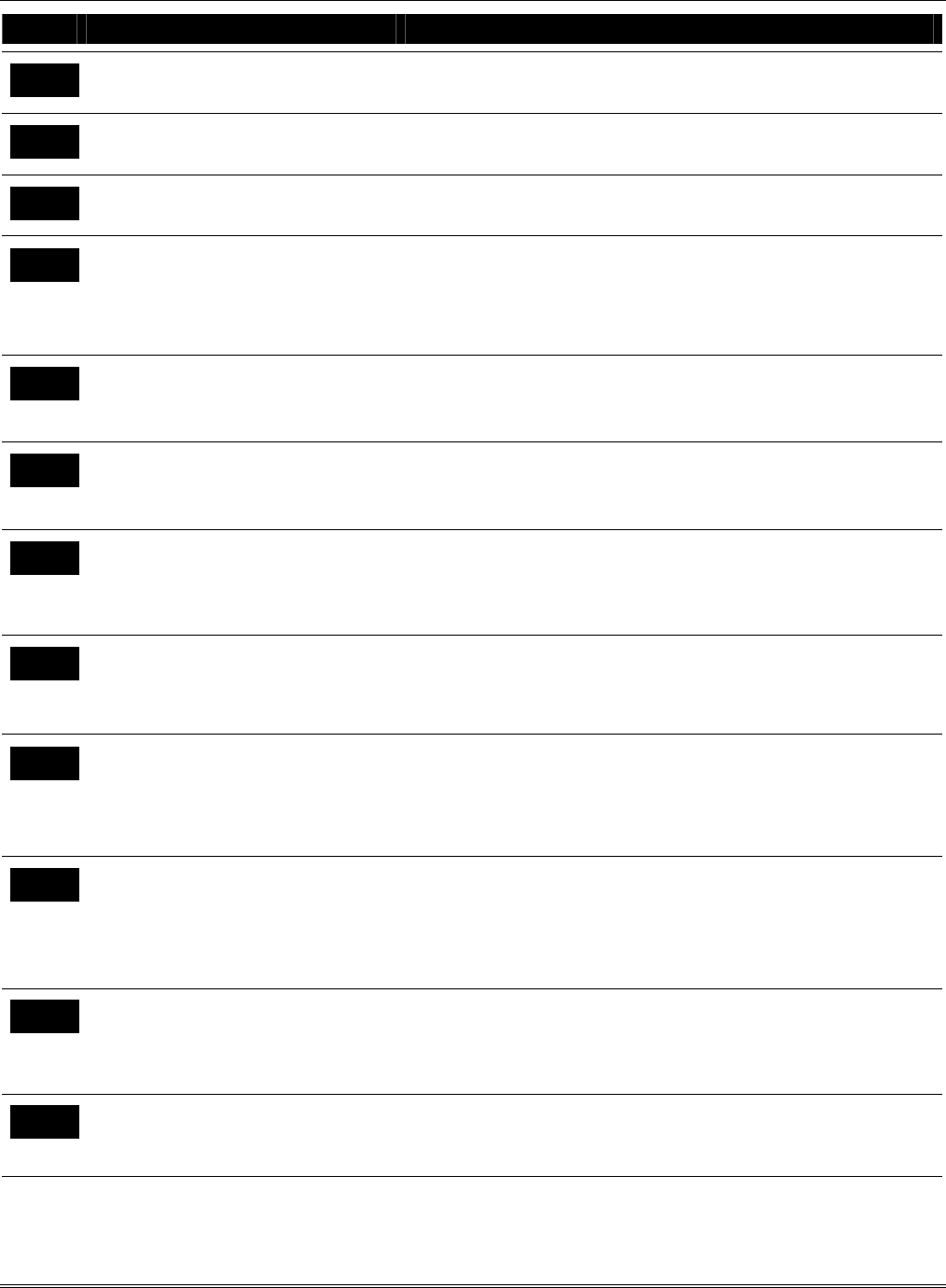
VISTA-40 Installation and Setup Guide
5-10
FIELD
TITLE and DATA ENTRIES EXPLANATION
1*36
ID Digit for Zones 65–72
Skip this field. Use #93 Menu Mode, Zone Programming to program the
report codes. Refer to the Programming Guide for details.
1*37
Alarm Code for Zones 73–80
Skip this field. Use #93 Menu Mode, Zone Programming to program the
report codes. Refer to the Programming Guide for details.
1*38
ID Digit for Zones 73–80
Skip this field. Use #93 Menu Mode, Zone Programming to program the
report codes. Refer to the Programming Guide for details.
1*39
Supervisory and Restore Codes
for Zones 65–80
Enter 00-15.
This field has five two-digit entries as follows: Alarm Restore, Trouble,
Trouble Restore, Bypass, and Bypass Restore. Enter the report code 01-15
for each type of report. Enter 00 for no report.
NOTE: Each report code is the same for zones 17-32. When using 4+2
format, the system uses the ID digit of the zone (fields *75 and *77).
1*40
Arm Stay and Time Set Report
Codes (First Digit)
Enter 00-15.
This field has two two-digit entries as follows: Arm STAY, and Time/Date
set or Event Log Reset. Enter the report code 01-15 for each type of
report. Enter 00 for no report.
1*41
Arm Stay and Time Set Report
Codes (Second Digit)
Enter 00-15.
This field has two two-digit entries as follows: Arm STAY, and Time/Date
set or Event Log Reset. Enter the report code 01-15 for each type of
report. Enter 00 for no report.
1*43
Permanent Keypad Display
Backlighting (partition-specific)
0 = disable
1 = enable
If enabled, backlighting for the keypad display remains on at all times.
Otherwise the backlighting comes on when a key is pressed.
NOTE: When a key is pressed, display backlighting turns on for all
keypads in that partition.
1*44
Wireless Keypad Tamper Detect
0 = disable
1 = enable
If enabled, when more than 40 key depressions are received without a
valid sequence (arm, disarm, etc.), the control panel disables the wireless
keypad. The inhibit is removed once a valid key sequence is received from
a wired keypad.
1*45
Exit Delay Sounding (partition-
specific)
0 = disable
1 = enable
If enabled, the system produces slow beeping from the keypads during
exit delay and reverts to rapid beeping during the last 10 seconds of the
exit delay.
NOTE: The duration of the beeping is the programmed value of field *10
regardless of which entry/exit zone is used to exit the premises.
1*46
Auxiliary Output Mode
0 = ground start output.
1 = open/close trigger.
2 = keypad sounds at an auxiliary sounder.
3 = AAV module.
Select the mode for output 1 on the J7 triggers.
NOTES:
Only one of the options may be active within the system.
Open/close trigger is produced only when both partitions are armed.
Keypad sounds apply only to the partition enabled in field *15.
1*47
Chime on External Siren
(partition-specific)
0 = disable
1 = enable
If enabled, the system produces chime annunciation on the external
alarm sounder.
1*48
Wireless Keypad Assignment
0 = none
1-8 = partition number
Select the partition in which RF keypad is used.


















