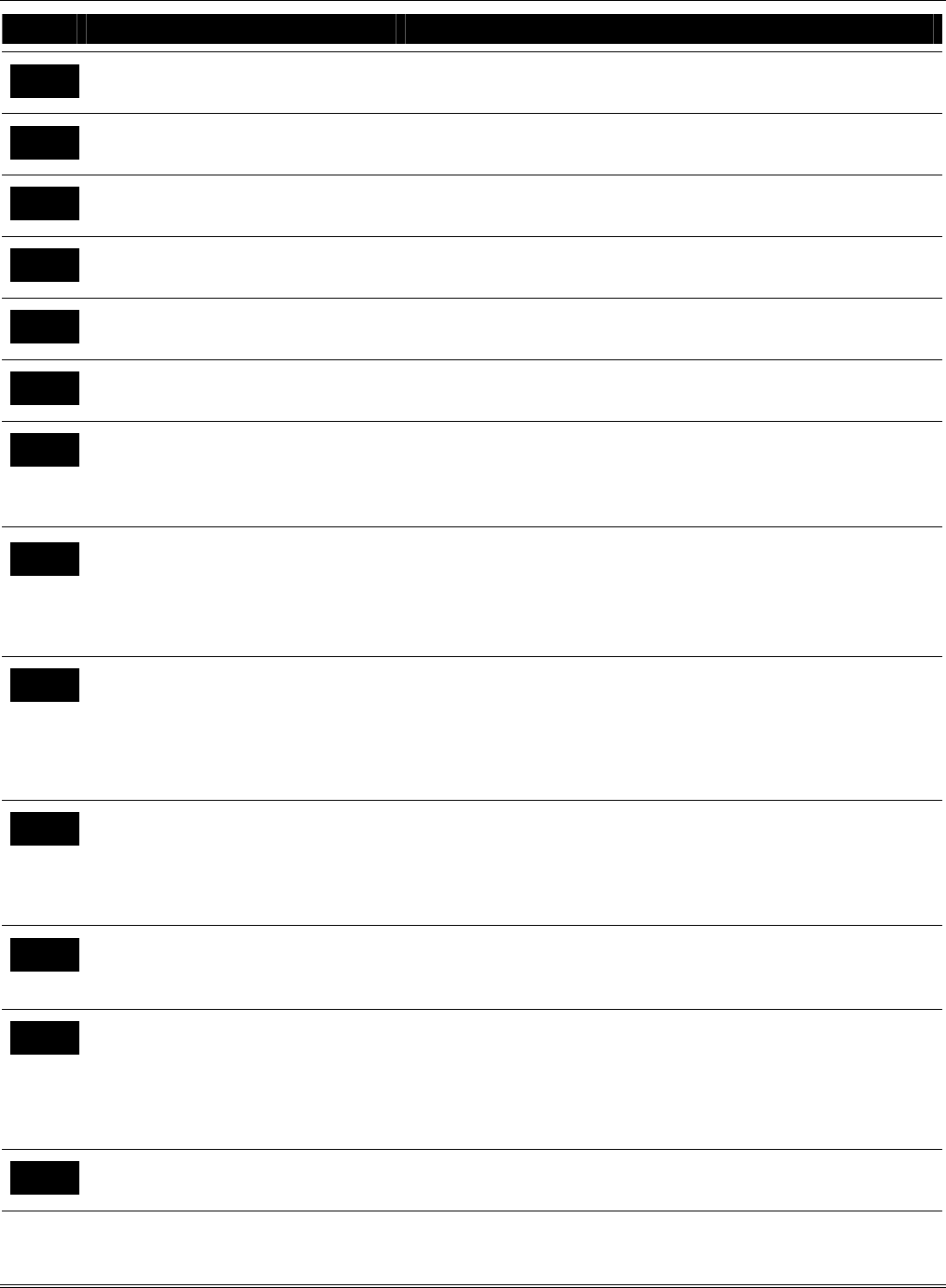
Section 5 – Data Field Descriptions
5-9
FIELD
TITLE and DATA ENTRIES EXPLANATION
1*01
Response Types for Zones 28–32
Skip this field. Use #93 Menu Mode, Zone Programming to program the
response types. Refer to the Programming Guide for details.
1*02
Response Types for Zones 33–40
Skip this field. Use #93 Menu Mode, Zone Programming to program the
response types. Refer to the Programming Guide for details.
1*03
Response Types for Zones 41–48
Skip this field. Use #93 Menu Mode, Zone Programming to program the
response types. Refer to the Programming Guide for details.
1*04
Response Types for Zones 49–56
Skip this field. Use #93 Menu Mode, Zone Programming to program the
response types. Refer to the Programming Guide for details.
1*05
Response Types for Zones 57–64
Skip this field. Use #93 Menu Mode, Zone Programming to program the
response types. Refer to the Programming Guide for details.
1*09
Response Types for Zones 87–91
Skip this field. Use #93 Menu Mode, Zone Programming to program the
response types. Refer to the Programming Guide for details.
1*28
RF Transmitter Low Battery
Sound
0 = disarmed state only
1 = both armed and disarmed states
Select when the RF transmitter low-battery condition should display and
audible beep annunciate on the keypad.
Must be 1 for UL installations.
1*29
RF Transmitter Low Battery
Reporting
0 = disable
1 = enable
If enabled, the system sends a Trouble message for RF transmitter low-
battery condition to the central station.
NOTE: The Trouble message will be sent for a transmitter supervision
failure, independent of this selection.
Must be 1 for UL.
1*30
RF Receiver Supervision Check-
in Interval
Enter 02-15 times 2 hours (4-30 hours).
00 = disable receiver supervision.
Select the check-in monitoring interval for the RF receiver(s).
Failure of a receiver to receive any RF signal within the time entered
results in the activation of the response type programmed for zone 990 for
the first receiver and zone 988 for the second receiver and their related
communication reports.
Maximum is 2 (4 hr) for UL installations.
1*31
RF Transmitter Check-in Interval
Enter 02-15 times 2 hours (4-30 hours).
00 = disable transmitter supervision.
Select the check-in monitoring interval for the RF transmitters.
Failure of an individual transmitter to send a supervision signal within
the time entered will result in a trouble response and related
communication report.
Maximum is 2 (4 hr) for UL.
1*33
TouchTone with Rotary Backup
0 = disable
1 = enable
If enabled, the system reverts to rotary dialing if communicator is not
successful in dialing using TouchTone DTMF on first attempt.
1*34
Communicator Split Reporting
0 = Split Reporting disabled
1 = Alarm, Alarm Restore, and Cancel
reports to primary, all others to secondary
2 = Open/Close and Test reports to
secondary, all other reports to primary
Select the type of split reporting for system communication.
NOTE: See *51 for split/dual reporting combinations.
1*35
Alarm Code for Zones 65–72
Skip this field. Use #93 Menu Mode, Zone Programming to program the
report codes. Refer to the Programming Guide for details.


















