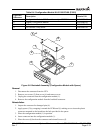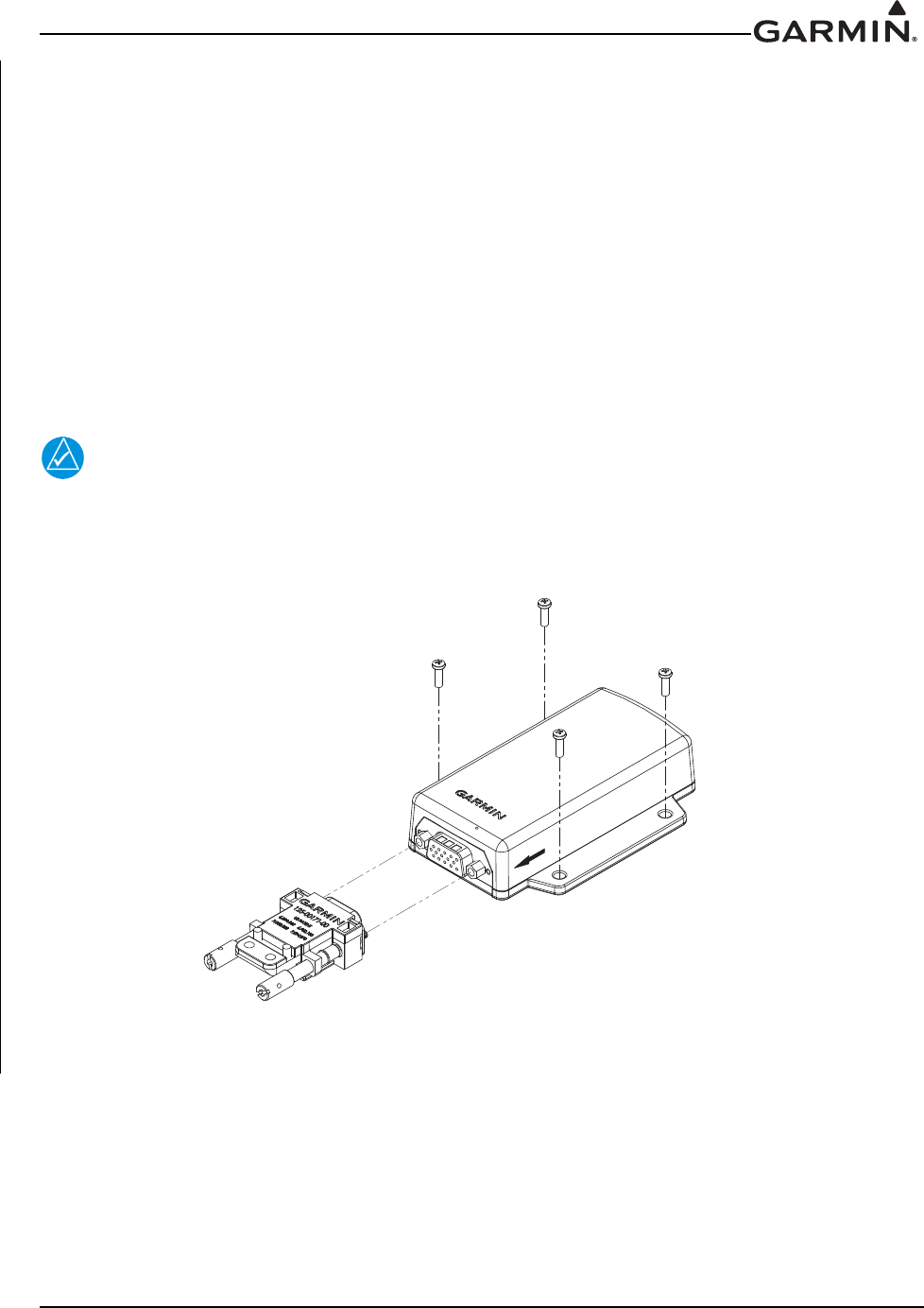
190-01007-A1 System Maintenance Manual GTN 6XX/7XX Part 23 AML STC
Rev. 7 Page 6-8
6.4 Flight Stream 210
See Figure 6-4 when performing the following steps:
Removal
1. Locate and pull the BT Link circuit breaker.
2. Unscrew the two jackscrews on the Flight Stream connector. Remove connector.
3. Locate the four #6 mounting screws for the unit and unscrew them, removing the Flight Stream
device.
Reinstallation
1. Check that the BT Link circuit breaker is pulled.
2. Reinstall the Flight Stream device using the four previously removed #6 mounting screws. Tighten
fasteners until snug and turn an additional one-quarter turn.
NOTE
Ensure that the Flight Stream is mounted with the arrow pointing in the direction of flight.
3. Attach the connector, tightening the two jackscrews.
4. Push in the BT Link circuit breaker.
Figure 6-4. Flight Stream Assembly Overview
(bonding strap not shown)
DIRECTION OF FLIGHT
FLIGHT STREAM 210: P/N 011-03257-40
CONNECTOR KIT ASSEMBLY: P/N 011-03258-00