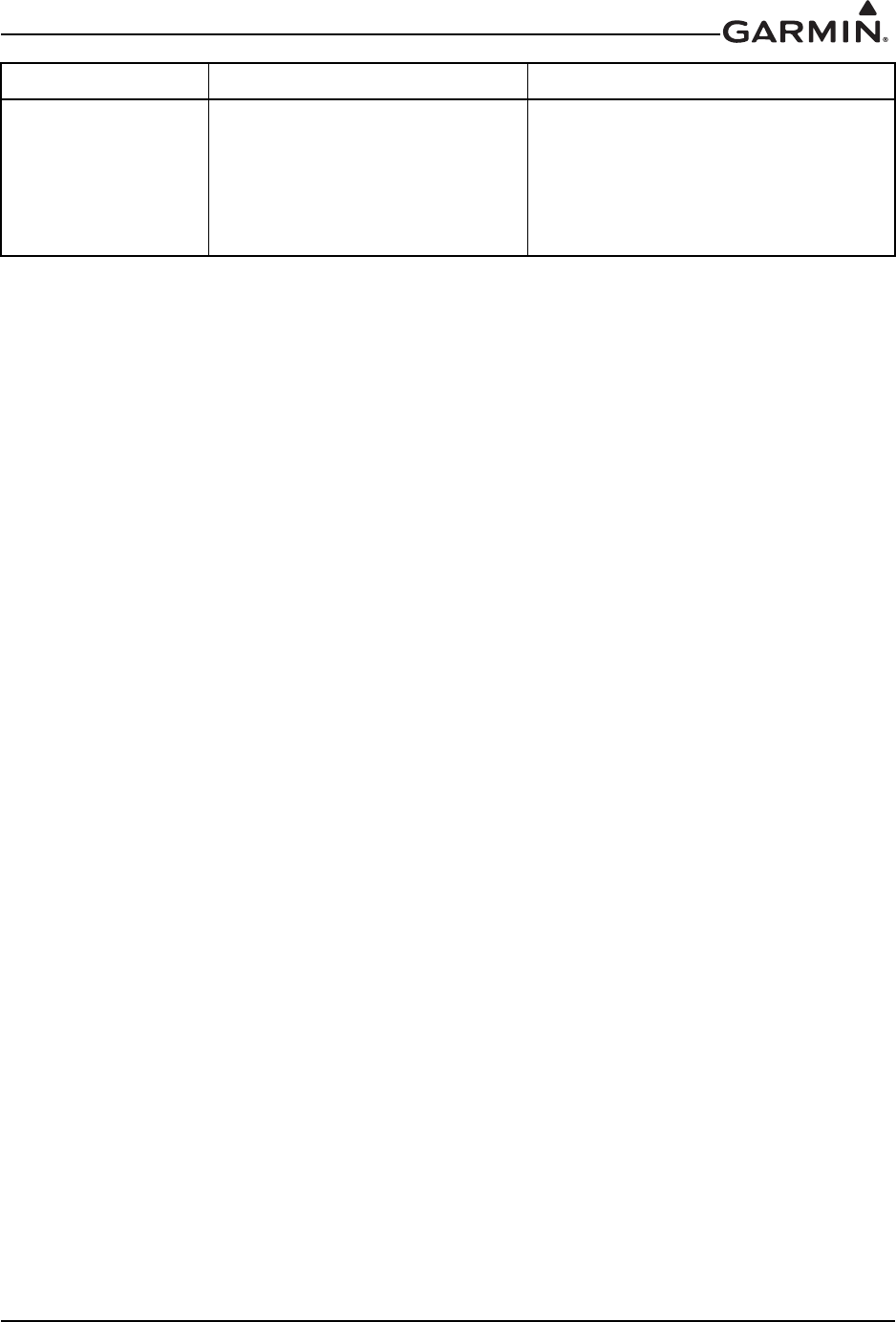
190-01007-A1 System Maintenance Manual GTN 6XX/7XX Part 23 AML STC
Rev. 7 Page 5-4
GTN boots into
configuration mode
rather than normal
mode.
Software Loader Card is inserted
into SD card slot.
Remove Software Loader Card and
insert database card. Ensure GTN
powers up in normal mode after this.
Reload software into the GTN (See
Section 3.3). Ensure the GTN powers up
in normal mode after this.
Problem Possible Cause Corrective Action


















