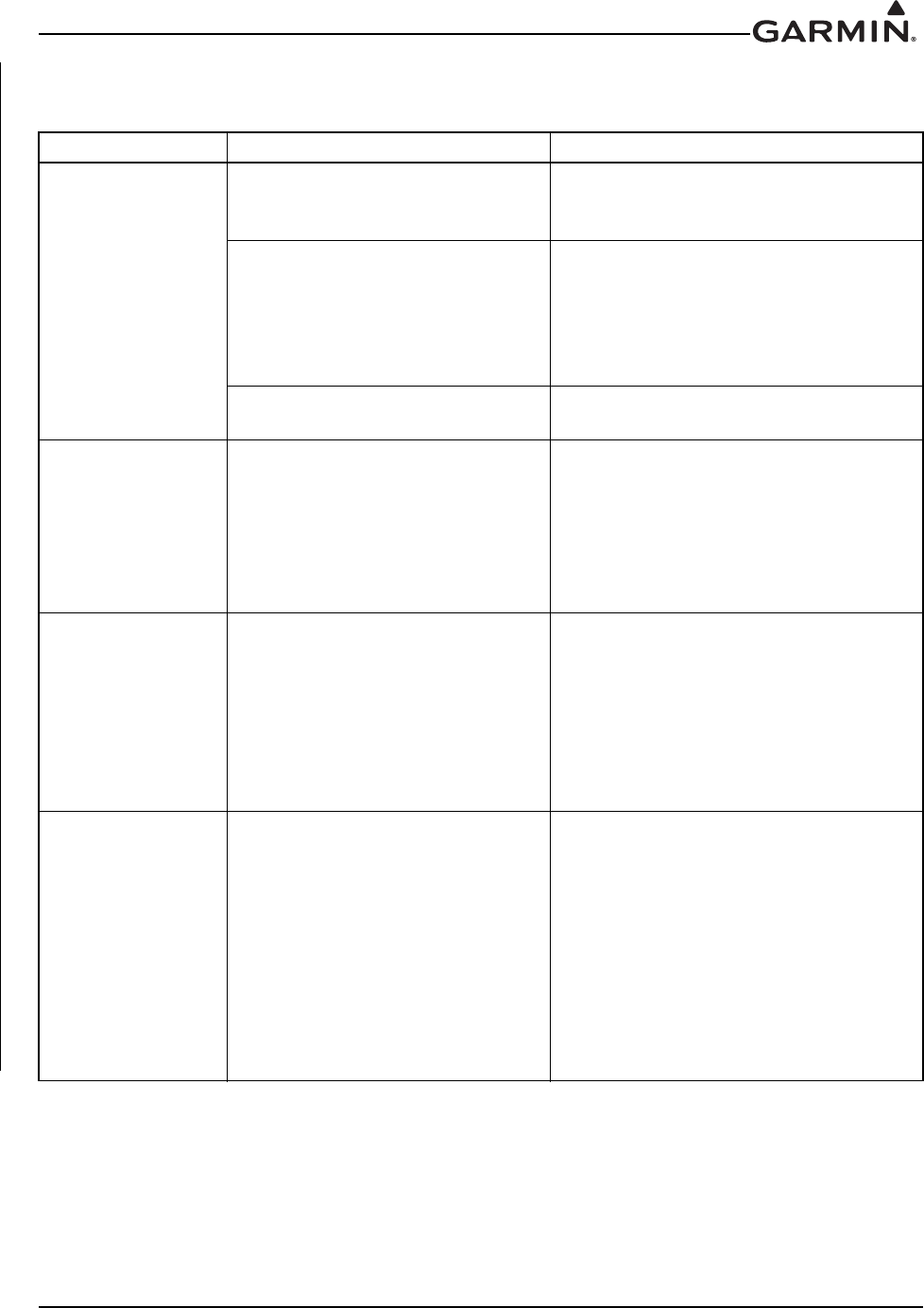
190-01007-A1 System Maintenance Manual GTN 6XX/7XX Part 23 AML STC
Rev. 7 Page 5-20
5.4 Flight Stream Troubleshooting
Table 5-13. Flight Stream Troubleshooting
Problem Possible Cause Corrective Action
Unable to pair PED
to Flight Stream
Trying to pair with the device while
not on the Bluetooth pairing page.
Access the Connext Bluetooth pairing
page by pressing the Home key > System
Key > Connext Setup.
Flight Stream paired device storage
is full.
Refer to the list of paired devices and
verify that the queue is not full. If thirteen
devices have been previously paired with
the Flight Stream, remove one device
from the list to pair the new device with the
Flight Stream.
Ensure that the Flight Stream has
the latest certified software version.
Check software version and update if
there is a newer approved version.
Flight Stream 210 is
connected but
Connext Setup
page is grayed out
Flight Stream 210 has lost
communication with the GTN.
1. Check that the Flight Stream 210
connector is fully seated.
2. Check RS-232 wires and connections
between the GTN and Flight Stream
210.
3. Check power and ground wires and
connections to the Flight Stream 210.
PED is not receiving
any data from Flight
Stream
Devices need to be re-synced with
each other.
1. Access the Connext Bluetooth pairing
page by pressing the Home key >
System Key > Connext Setup.
2. Remove the PED from the list of paired
devices on the GTN.
3. Remove the list of Bluetooth devices on
the PED.
4. Re-pair the devices.
PED is not receiving
data from the
GDL 88 (e.g.,
ADS-B traffic and
FIS-B)
Flight Stream has lost
communication with the GDL 88.
1. Check that PED is paired to Flight
Stream. See steps above for details.
2. Check that the Flight Stream 210
connector is fully seated.
3. Check RS-422 wires and connections
between the GDL 88 and Flight
Stream 210.
4. Check power and ground wires and
connections to the Flight Stream 210.
5. Check that the GDL 88 RS-422 port is
configured for Connext Format 1.


















