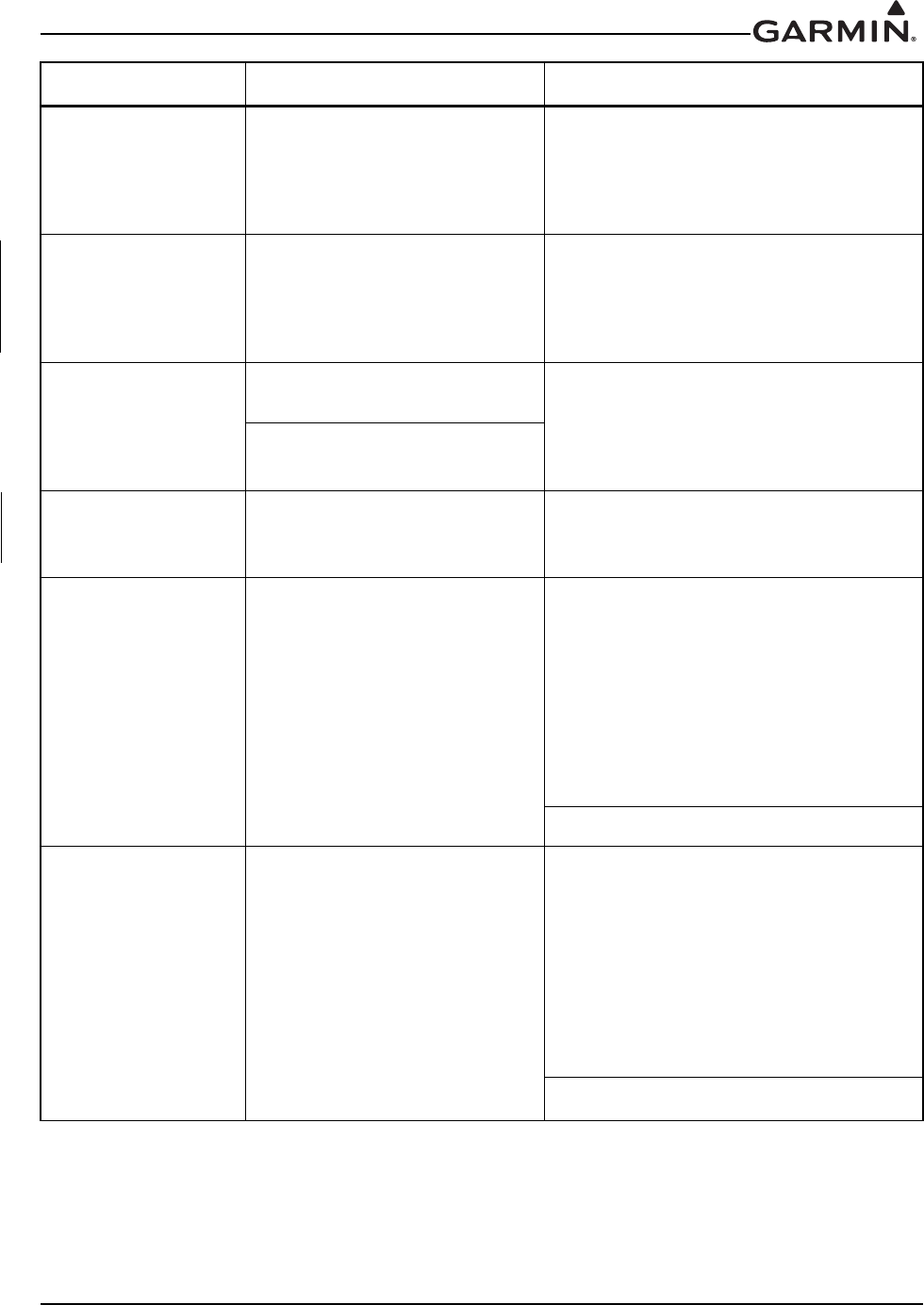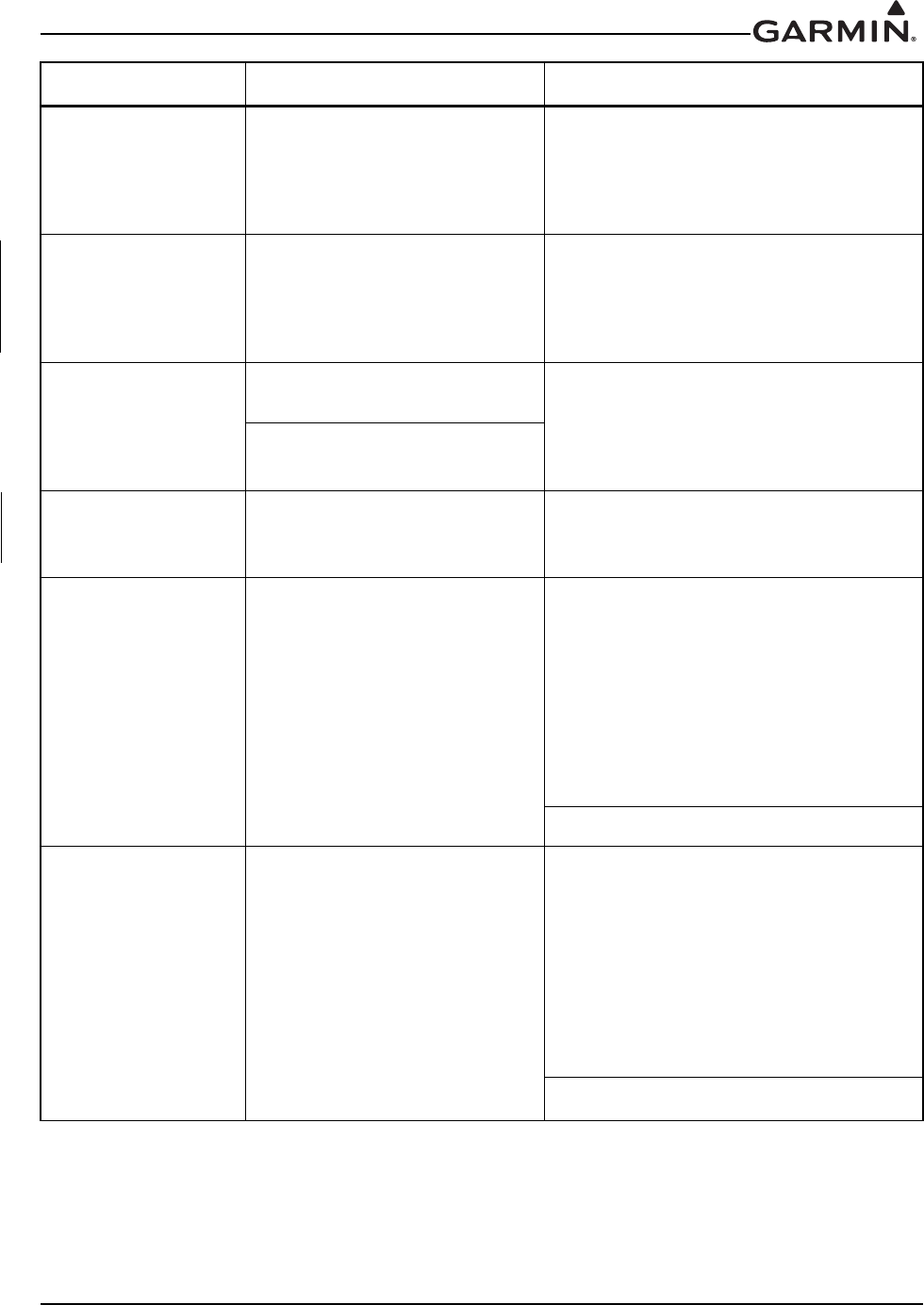
190-01007-A1 System Maintenance Manual GTN 6XX/7XX Part 23 AML STC
Rev. 7 Page 5-7
CROSSFILL
ERROR - GTN
software mismatch.
See CRG for
crossfilled items.
The software does not match
between GTNs. Crossfill
disabled. See the Cockpit
Reference Guide (CRG) for
crossfilled items.
Check the software version of both GTNs
and ensure they match. Update the
software if needed.
CROSSFILL
ERROR - GTN
Navigation DB
mismatch. See CRG
for crossfilled items.
GTN #1 and GTN #2 have
different cycles of the
navigation database.
If it is desired to utilize the crossfill
function, load the most current cycles of
the navigation database to each GTN.
CONFIGURATION
MODULE - GTN
configuration
module needs
service.
The GTN configuration module
has failed.
Verify the configuration module wiring is
correct.
Replace the configuration module.
The GTN configuration module
is incorrectly wired.
DATACARD
ERROR - Datacard
is invalid or failed.
The datacard is not being
properly read by the GTN.
Load the terrain database and any
Charts databases to a new datacard.
Replace the failed datacard.
REMOTE KEY
STUCK - Remote
OBS key is stuck.
The remote OBS switch is stuck
in the enabled or pressed state.
Press the switch again to cycle its
operation.
Go to the GTN DIAGNOSTICS -
DISCRETE INPUTS page in
configuration mode and check that the
state of the input changes when the OBS
switch is pressed and released.
Verify that the remote OBS switch wiring
is correct.
Contact Garmin technical support.
REMOTE KEY
STUCK - Remote
CDI key is stuck.
The remote CDI key is stuck in
the enabled or pressed state.
Go to the GTN DIAGNOSTICS -
DISCRETE INPUTS page in
configuration mode and check that the
state of the input changes when the CDI
switch is pressed and released.
Verify that the CDI switch wiring is
correct.
Press the switch again to cycle its
operation.
Contact Garmin technical support.
Alert Text Possible Cause Corrective Action