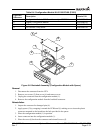190-01007-A1 System Maintenance Manual GTN 6XX/7XX Part 23 AML STC
Rev. 7 Page 6-7
6.3 Data Card
CAUTION
Handle the data cards carefully. Do not touch the connector edge of the data card.
To replace the data card, complete the following steps:
1. Ensure that the GTN is turned of
f.
2. Remove the data card by pressing the card until it disengages and then pull the data card to extract
from the unit.
Wit
h the label facing right, insert the new data card by pushing the card straight into the slot and press until
it is fully inserted.