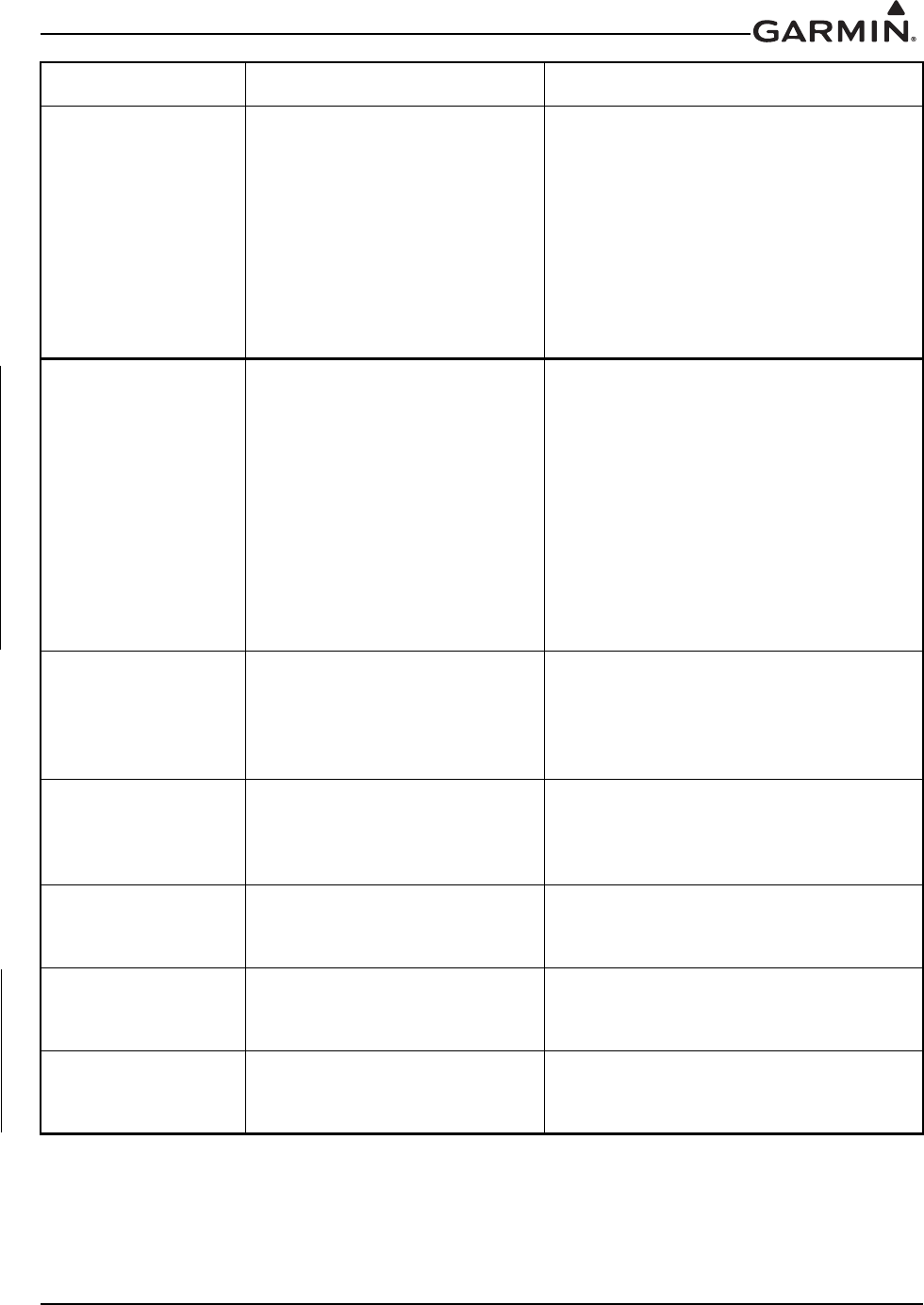
190-01007-A1 System Maintenance Manual GTN 6XX/7XX Part 23 AML STC
Rev. 7 Page 5-8
REMOTE KEY
STUCK - Remote
go around key is
stuck
The remote Go Around switch
is stuck in the enabled or
pressed state.
Press the switch again to cycle its
operation.
Go to the GTN DIAGNOSTICS -
DISCRETE INPUTS page in
configuration mode and check that the
state of the input changes when the Go
Around switch is pressed and released.
If the state still shows as active, inspect
the wiring to ensure that it is not loose or
shorting to ground.
COOLING FAN -
The cooling fan has
failed.
The wiring to the fan may be
faulty, the fan connector may
be unplugged, or the fan may
have failed.
• Check the wires between P1001-43, -
58, and -59 and the fan to ensure they
are not cut, damaged, or broken.
• Check that the fan connector is
completely engaged.
• Check that the fan blades are not
obstructed and they can rotate freely.
• Check P1001 for ground lugs pushing
on fan.
Note that the fan does not turn on if the
unit is cool.
GNS CROSSFILL -
GTN user
waypoint(s)
replaced with GNS
user waypoint(s).
A user waypoint from the GNS
replaced one or more existing
waypoints on the GTN.
Ensure that the waypoints on the GNS
have unique names before transferring to
the GTN to avoid overwriting existing
waypoints.
GNS CROSSFILL -
Catalog full; not all
GNS waypoint(s)
transferred.
A user waypoint from the GNS
could not be created because
the user waypoint catalog is full.
Remove some of the waypoints from the
catalog to make room for the waypoints
from the GNS.
GNS CROSSFILL -
Waypoint transfer
failed.
Waypoint transfer failed/
incomplete
The data transfer should be reattempted.
INTERNAL SD
CARD ERROR -
GTN needs service.
The GTN’s internal data
storage has become corrupt or
nonfunctional.
Contact Garmin technical support.
INTERNAL SD
CARD REMOVED -
GTN needs service.
The GTN’s internal data
storage has been removed or
has become nonfunctional.
Contact Garmin technical support.
Alert Text Possible Cause Corrective Action


















