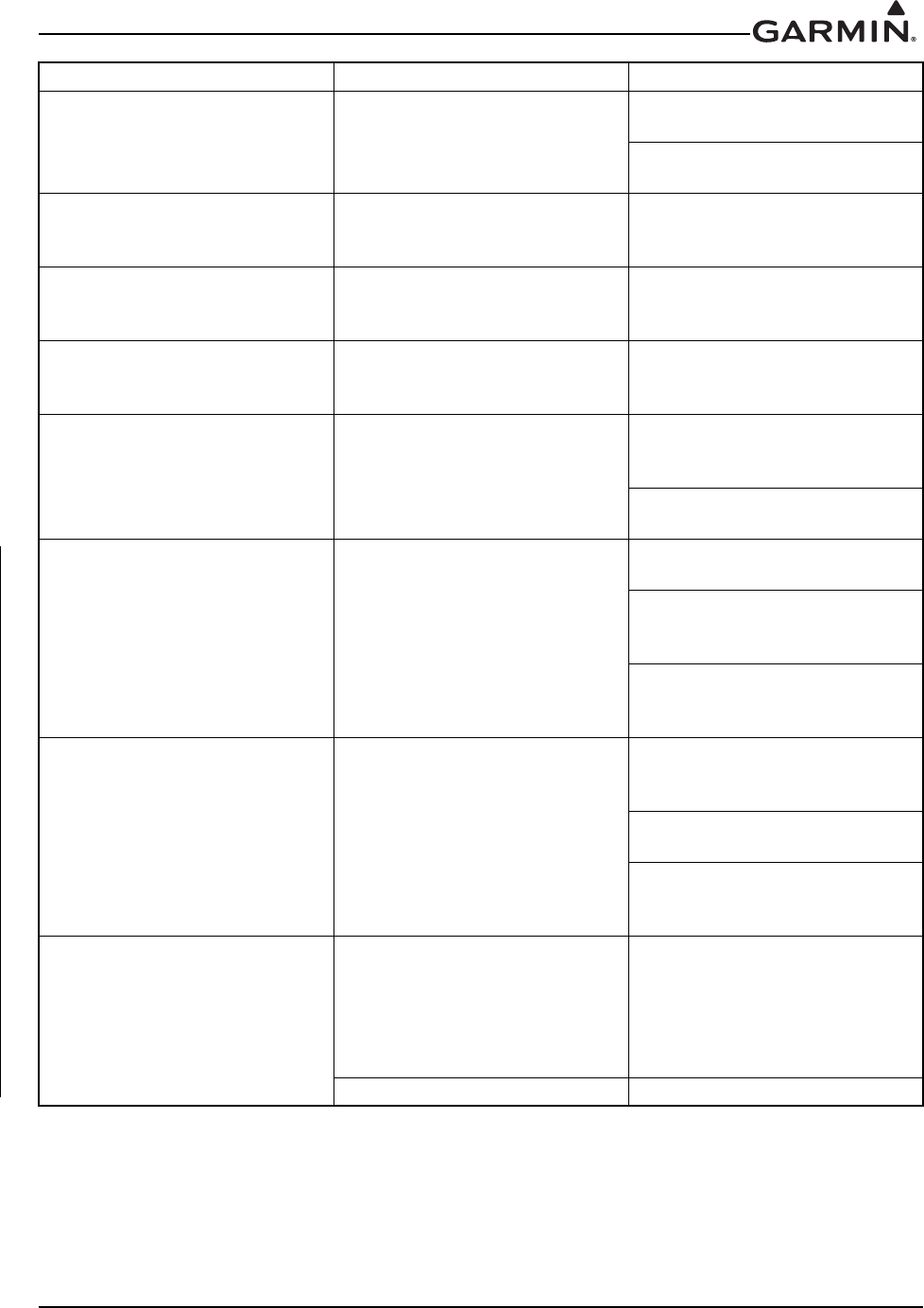
190-01007-A1 System Maintenance Manual GTN 6XX/7XX Part 23 AML STC
Rev. 7 Page 5-16
DATALINK - GDL 88 CSA
Failure
The GDL 88 is reporting to the
GTN that the CSA application
has failed. Traffic alerting on
ADS-B traffic is unavailable.
Ensure the aircraft has a clear
view of the sky.
If the problem persists, contact
Garmin technical support.
DATALINK – GDL 88 external
traffic system inoperative or
connection lost.
The GDL 88 has detected a
TAS/TCAS input fault.
Refer to the GDL 88 STC
Installation Manual.
DATALINK - GDL 88 external
traffic system has a low
battery.
The GDL 88 is reporting that
the external traffic system has
a low battery.
Refer to the GDL 88 STC
Installation Manual.
DATALINK – GDL 88
configuration module needs
service.
The GDL 88 has detected a
configuration module fault.
Refer to the GDL 88 STC
Installation Manual.
DATALINK – GDL 88 needs
service.
GDL 88 has detected an
internal fault.
Check the GDL 88 Fault page
in configuration mode on the
GTN.
Refer to the GDL 88 STC
Installation Manual.
DATALINK - GDL 88 external
traffic system has been in
standby for more than 60
seconds.
The GDL 88 is in the airborne
state and the traffic device that
is
Attempt to put the traffic
system into operating mode.
Verify that the GDL 88 is
configured correctly for the
traffic system.
Check the discrete wiring
between the GDL 88 and
connected traffic system.
DATALINK - GSR 56 is
inoperative or connection to
GTN is lost.
The GTN is not able to
communicate with the GSR 56
Iridium transceiver.
Verify that the GTN is
configured correctly for the
GSR 56.
Check the RS-232 wiring
between the GTN and GSR 56.
Check that the GSR 56 is
receiving aircraft power and is
connected to aircraft ground.
DATALINK – GSR 56 data
services inoperative;
registration required.
Registration settings have
been altered or deleted.
In Normal mode, select
System>External LRUs.
Select the More Info button
next to the GSR 56 LRU.
Select Connext Registration
and re-enter the access code.
Account has been deactivated. Reactivate account.
Alert Text Possible Cause Corrective Action


















