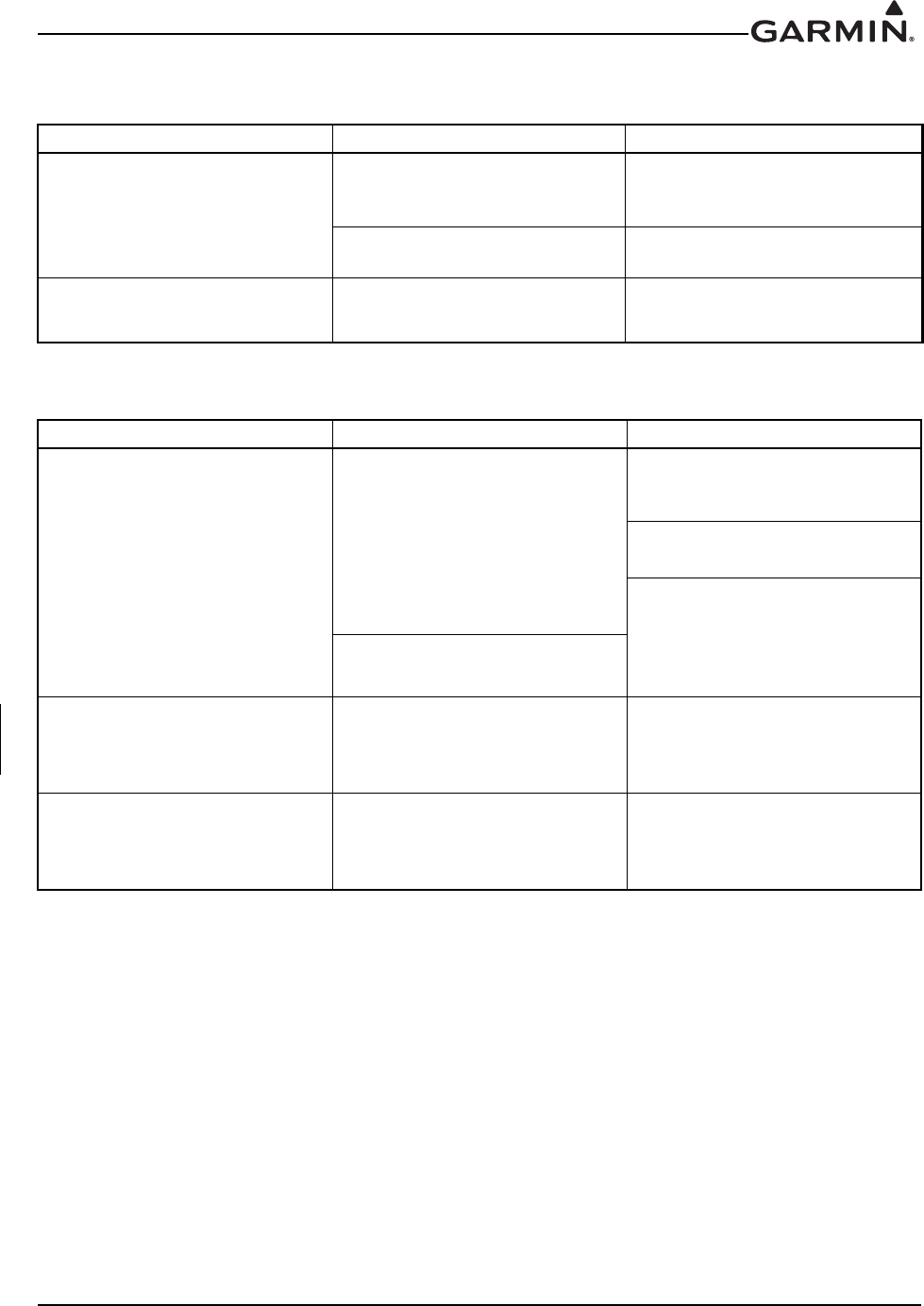
190-01007-A1 System Maintenance Manual GTN 6XX/7XX Part 23 AML STC
Rev. 7 Page 5-14
5.3.1.5 GAD 42 Alerts
Table 5-7. GAD 42 Alert Troubleshooting Guide
5.3.1.6 Traffic Related Alerts
Table 5-8. Traffic Alert Troubleshooting Guide
Alert Text Possible Cause Corrective Action
GAD 42 - GAD 42
configuration needs service.
GAD 42 not powered up.
Ensure that the GAD 42 is
receiving power and is
connected to ground.
GTN is not receiving data from
GAD 42.
Verify wiring between the GTN
and the GAD 42.
GAD 42 - GAD 42 needs
service.
GAD 42 is reporting an internal
failure.
Contact Garmin technical
support.
Alert Text Possible Cause Corrective Action
TRAFFIC - Traffic device is
inoperative or connection to
GTN is lost.
Traffic device is not powered
up.
Ensure the traffic device is
receiving power and is
connected to ground.
Verify the wiring between the
GTN and the traffic device.
Raw ARINC 429 data can be
viewed on the GTN
DIAGNOSTICS - ARINC
INPUTS page in configuration
mode.
Traffic device has failed.
TRAFFIC - Traffic device
battery low. Traffic device user
config settings not saved.
The connected traffic system is
reporting that it has a low
battery.
Traffic system may require
service. Refer to external traffic
system maintenance manual
for additional details.
TRAFFIC - Traffic device has
been in standby for more than
60 seconds.
The GTN is in the airborne
state and the traffic device has
been in standby for more than
60 seconds.
Troubleshoot the traffic
system. Refer to traffic system
installation manual.


















