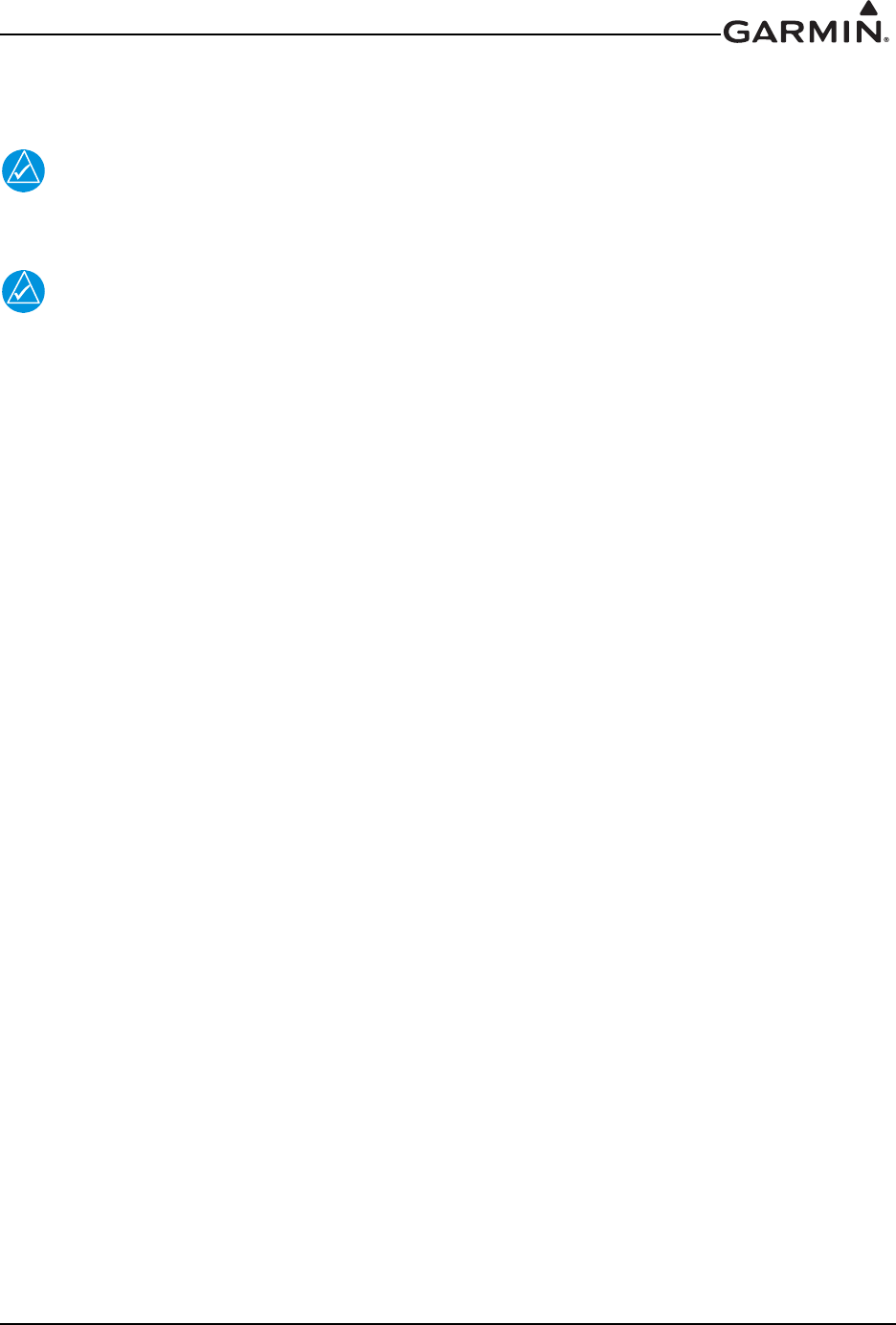
190-01007-A1 System Maintenance Manual GTN 6XX/7XX Part 23 AML STC
Rev. 7 Page 7-12
7.4.1.2 Navigation Indicator Ground Checks (Configuration Mode)
7.4.1.2.1 Main Indicator Check (Analog Only)
NOTE
If the GTN is interfaced to an electronic HSI/EFIS and the main indicator analog output is
not used, this check is not required.
NOTE
To verify if the indicator is interfaced with the GTN on the main connector (P1001),
examine the response of the indicator during the GTN self test upon power-up. If the
indicator responds according to the values described on the screen, then it is connected to
the main connector.
If the GTN is interfaced to an analog indicator on the main connector (P1001), perform the following steps
in configuration mode (Section 3.4):
1. From the configuration mode page (Figure 3-8), touch GTN Diagnostics key.
2. Touch the Main Indicator (Analog) key.
3. Verify correct operation of the lateral deviation, flag and TO/FROM flag using the corresponding
selec
tions.
4
. Verify correct operation of the vertical deviation and flag using the corresponding sele
ctions.
5. Verify correct operation of the OBS knob using the OBS Resolver Setting display. At 30°
increments around the OBS card, ensure that the indicated value is within 2° of the value set on the
indicator
. If the resolver is not within 2°, calibrate the resolver as described in Section 7.4.1.1.1.1.
7.4.1.2.2 VOR/LOC/GS Indicator
If the GTN is interfaced to an analog indicator on the VOR/ILS connector (P1004), perform the following
steps:
1. From the configuration mode page (Figure 3-8), touch GTN Diagnostics key
.
2
. Touch the VOR/ILS Indicator (Analog) key.
3. Verify correct operation of the lateral deviation, flag and TO/FROM flag using the corresponding
selec
tions.
4
. Verify correct operation of the vertical deviation and flag using the corresponding selections.
5. Verify correct operation of the OBS knob using the Selected Course display. At 30° increments
around the OBS card, ensure that the indicated value is within 2° of the value set on the indicator
.
If t
he resolver is not within 2°, calibrate the resolver as described in Section 7.4.1.1.2.1
.


















