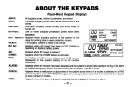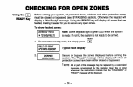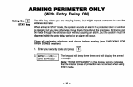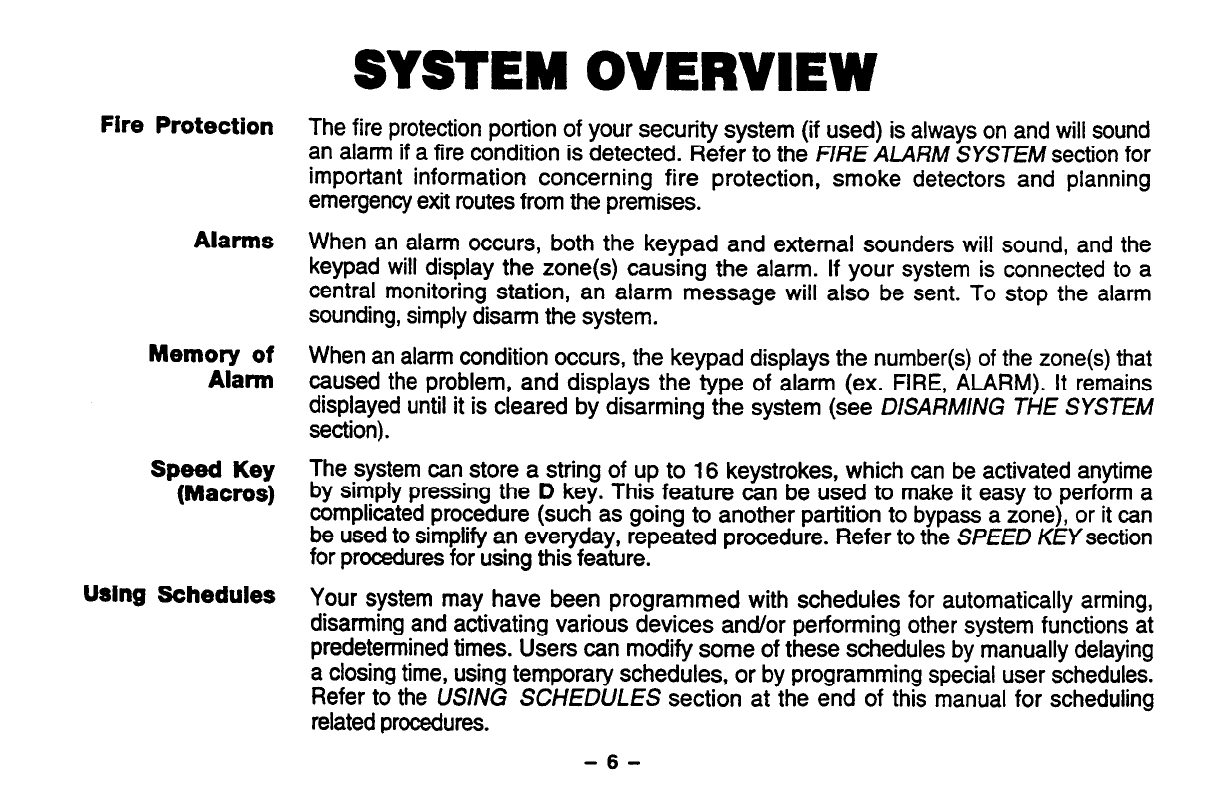
SYSTEM OVERVIEW
Fire Protection
The fire protection portion of your security system (if used) is always on and will sound
an alarm if a fire condition is detected. Refer to the FlRE ALARM SYSTEM section for
important information concerning fire protection, smoke detectors and planning
emergency exit routes from the premises.
Alarms
When an alarm occurs, both the keypad and external sounders will sound, and the
keypad will display the zone(s) causing the alarm. If your system is connected to a
central monitoring station, an alarm message will also be sent. To stop the alarm
sounding, simply disarm the system.
Memory of
Alarm
When an alarm condition occurs, the keypad displays the number(s) of the zone(s) that
caused the problem, and displays the type of alarm (ex. FIRE, ALARM). It remains
displayed until it is cleared by disarming the system (see DlSARMlNG THE SYSTEM
section).
Speed Key The system can store a string of up to 16 keystrokes, which can be activated anytime
(Macros)
by simply pressing the D key. This feature can be used to
make
it easy to perform a
complicated procedure (such as going to another partition to bypass a zone), or it can
be used to simplify an everyday, repeated procedure. Refer to the SPEED KEY section
for procedures for using this feature.
Using Schedules
Your system may have been programmed with schedules for automatically arming,
disarming and activating various devices and/or performing other system functions at
predetermined times. Users can modify some of these schedules by manually delaying
a closing time, using temporary schedules, or by programming special user schedules.
Refer to the US/A/G SCHEDULES section at the end of this manual for scheduling
related procedures.
-6-