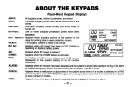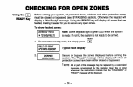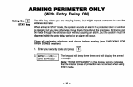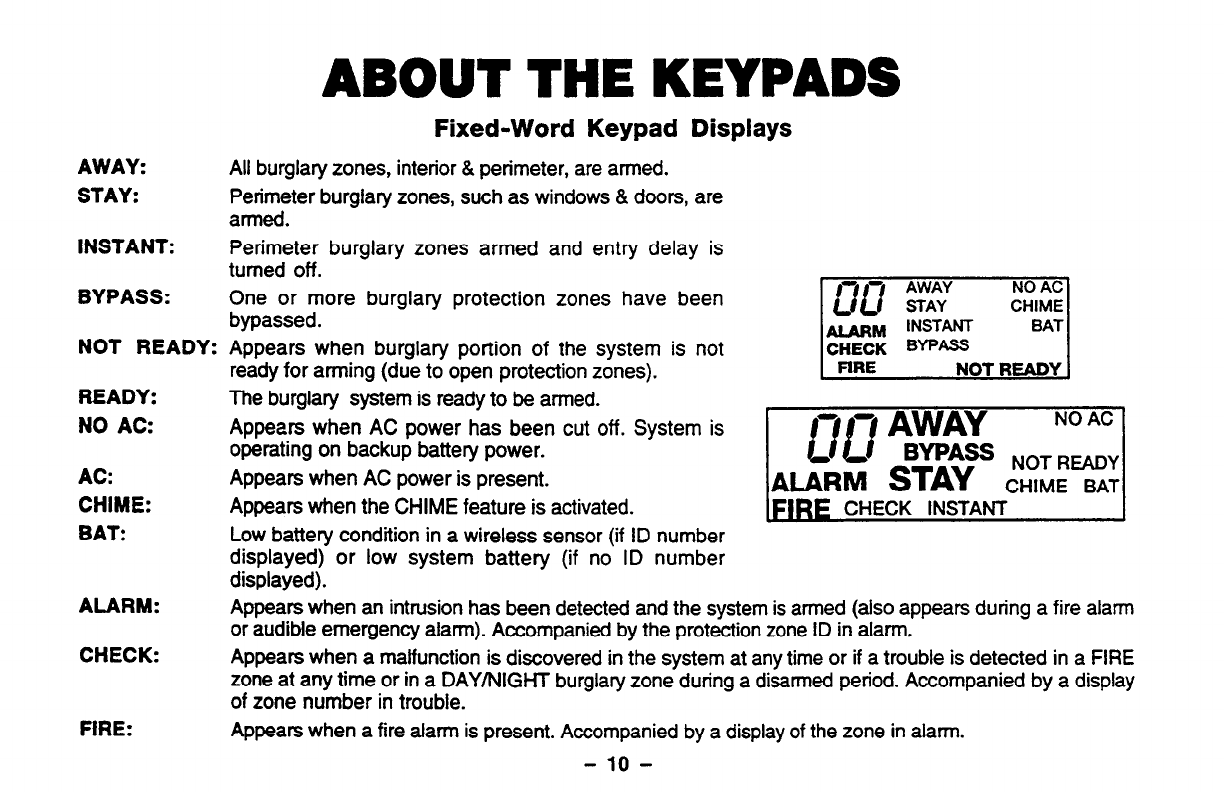
ABOUT THE KEYPADS
Fixed-Word Keypad Displays
AWAY:
STAY:
INSTANT:
BYPASS:
All burglary zones, interior & perimeter, are armed.
Perimeter burglary zones, such as windows & doors, are
armed.
Perimeter burglary zones armed and entry delay is
turned off.
One or more burglary protection zones have been
bypassed.
NOT READY: Appears when burglary portion of the system is not
ready for arming (due to open protection zones).
BEADY:
The burglary system is ready to be armed.
NO AC:
Appears when AC power has been cut off. System is
operating on backup battery power.
AC:
Appears when AC power is present.
CHIME:
Appears when the CHIME feature is activated.
BAT:
Low battery condition in a wireless sensor (if ID number
displayed) or low system battery (if no ID number
displayed).
ALARM:
CHECK:
FIRE:
Appears when an intrusion has been detected and the system is armed (also appears during a fire alarm
or audible emergency alarm). Accompanied by the protection zone ID in alarm.
Appears when a malfunction is discovered in the system at any time or if a trouble is detected in a FIRE
zone at any time or in a DAY/NIGHT burglary zone during a disarmed period. Accompanied by a display
of zone number in trouble.
Appears when a fire alarm is present. Accompanied by a display of the zone in alarm.
- 10 -