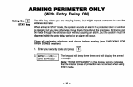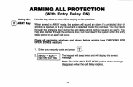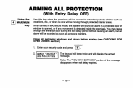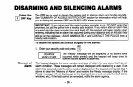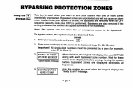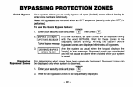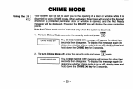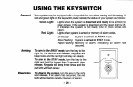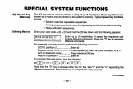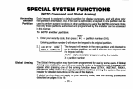VIEWING
CENTRAL STATION
MESSAGES
General
Information
Users of the system may periodically receive messages on their display screens from
their monitoring agency or installer. When a message is waiting to be viewed, the
message shown below will appear.
I
/TESS Rt E. PRESS 0
FOR S SECS.
1.
Press and hold down
q
key for 5 seconds.
The message could take up to four screens to display all the information available.
- 24 -