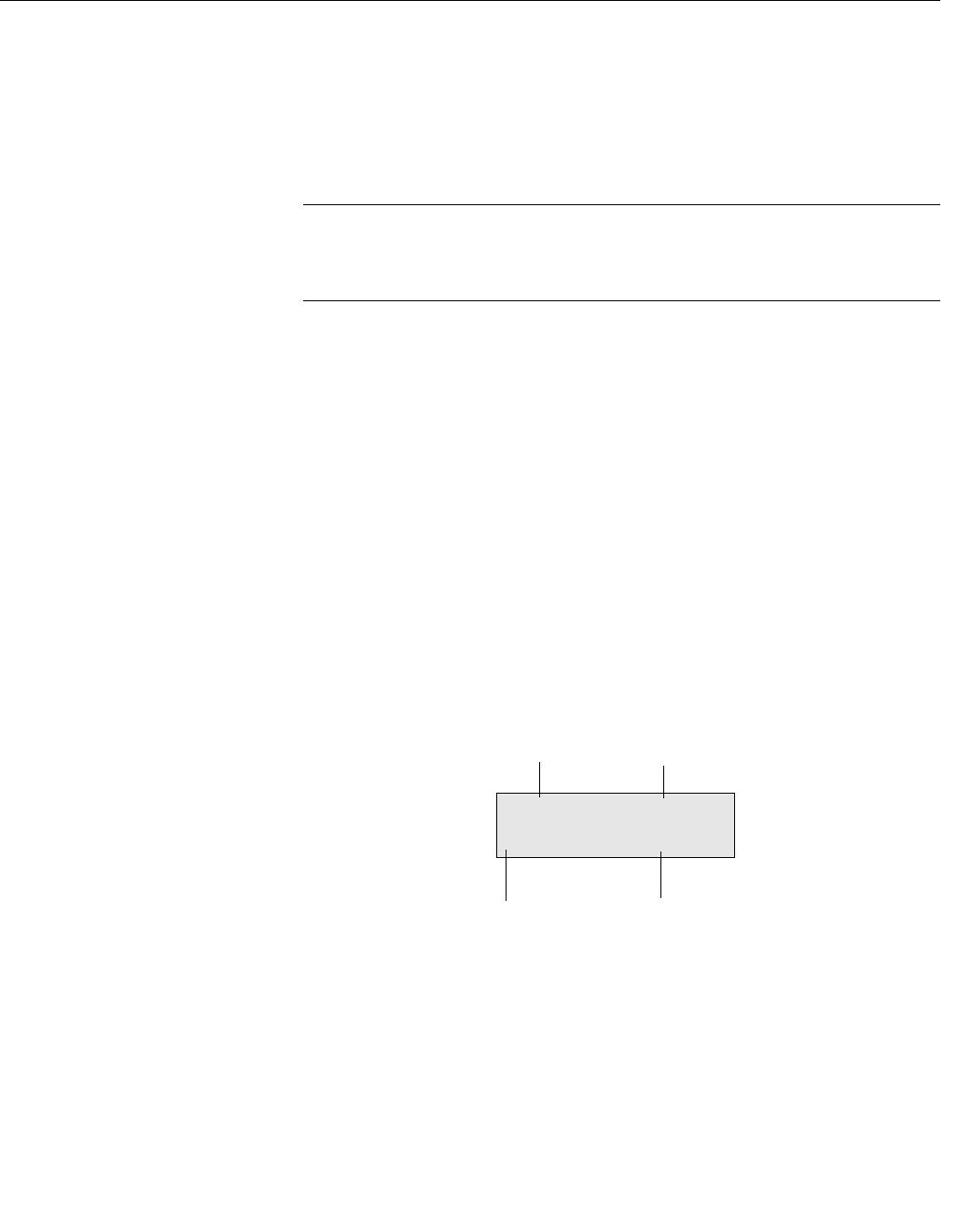
Instruction Manual
IM-106-5500, Original Issue
August 2005
CCO 5500
4-6
Alarm A changeover relay contact output is available to indicate a high gas
concentration. The level at which this output is operated, and the averaging
stack from which the gas value is obtained, may be examined from this
display.
Plant Status When plant status is off, the minutes, hours and days averaging stacks do not
update.
NOTE
When the plant is off, pollutant levels will be zero and it is not normally
permitted to use plant off zero levels to reduce the recorded mean emitted
pollutant levels.
This function may be used to ensure data is only collected when the plant is
fully operational. There are three options that can be used to determine plant
status ON or OFF; logic input, serial input and multiple input. The multiple
input has four options: temperature threshold, or oxygen threshold, water
vapor threshold and logic input. The plant status and its governing factor may
be viewed from this display.
NORMALIZATION Press the MODE key until the number 3 is seen in the top left corner of the
display. From this mode, the normalization parameters currently being used
can be displayed. Press the ENTER key to enter the routine and use the
ARROW keys to select which of the normalizing parameters to display.
When the required normalizing parameter is displayed, press the ENTER key
to display the normalization data. Press the ENTER key again to exit the
parameter.
Display Format For each of the normalizing parameters the display will appear similar to that
shown below.
DIAGNOSTIC MODE The detector levels, chopper blade frequency, 'Y' parameter and the fault
condition may be examined from this mode. Press the MODE key until
number 4 appears in the top left corner of the display and press ENTER to
enter the mode.
The ARROW keys will now select from the following list; press the ENTER
key to select the displayed option. Refer to Figure 4-3.
3 TEMP Deg C
St 000 IP[a]075
Parameter source:
k - keypad input
a - analog input
s - serial data input
m - measured input
Standard level required
(wet or dry for water vapor)
Selected parameter
Units


















