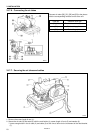5. CORRECT USE
RH-981A
27
5. CORRECT USE
5-1. Data initialization
When using the sewing machine for the first time, initialize the data by following the procedure below.
1. While pressing the RESET key (1), turn on the
power switch.
* While the data is being initialized, all LEDs will
illuminate and the buzzer will sound a series of
short beeps.
* All parameters, memory switches, cycle
programs and the production counter will be
initialized.
2. When the data writing is complete, the buzzer will
stop and the machine will go to the normal starting-
up condition.
Note: The data is retained for approximately one
month after the power supply is turned off. If
more than one month passes since the power
supply was last turned on, "E-59" may be
displayed the next time the power is turned on.
If this happens, you will need to re-initialize the
data.
5-2. Changing the lower thread and gimp trimming
The sewing machine is set to lower thread and gimp trimming when it is shipped from the factory. (DIP switch C (3)
No. 6 is set to ON.)
For setting the lower thread and gimp thread trimming to OFF, carry out the following procedure.
Note: For -00 specification, be sure to set the lower thread and gimp thread trimming to OFF.
1. Turn off the power.
2. Remove the six screws (1).
3. Open the rear plate (2) of the control box.
4. Set DIP switch C (3) No. 6 on the circuit board to
OFF.
5. Close the rear plate (2) and tighten the six screws
(1).
3037Q
Trimming
No trimming
3036Q