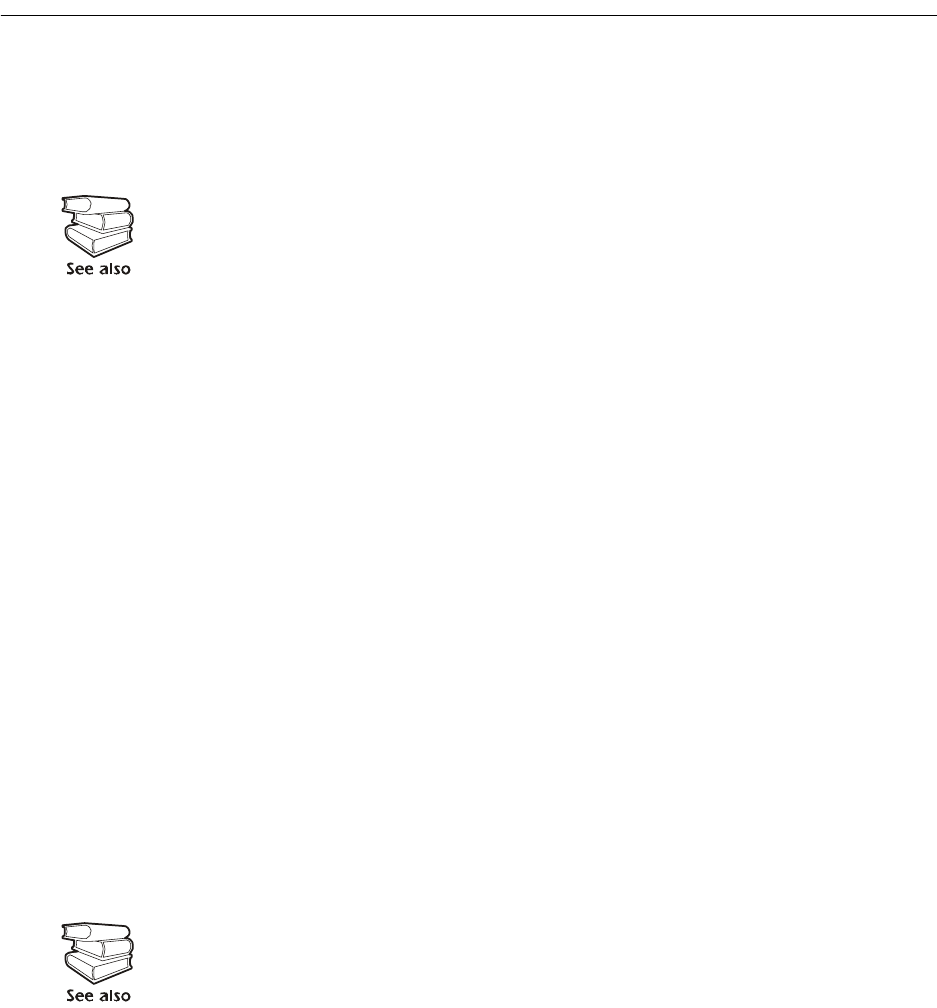
54 NetworkAIR IR Operation, Maintenance, and Troubleshooting
How to Access a Configured Unit
Overview
After the Network Management Card is running on your network, you can use the interfaces
summarized here to access the NetworkAIR IR In-row Precision Air Conditioner.
Web interface
As your browser, you can use Microsoft
®
Internet Explorer 5.0 (and higher) or Netscape
®
4.0.8 (and
higher, except Netscape 6.x) to access the Management Card through its Web interface. Other
commonly available browsers also may work but have not been fully tested by APC.
To use the Web browser to configure NetworkAIR IR options or to view the event log, you can use
either of the following:
• The HTTP protocol (enabled by default) provides authentication by user name and password
but no encryption.
• The more secure HTTPS protocol provides extra security through Secure Sockets Layer (SSL)
and encrypts user names, passwords, and data being transmitted. It also provides authentication
of Network Management Cards by means of digital certificates.
To access the Web interface and configure the security of your device on the network:
1. Address the Network Management Card by its IP address or DNS name (if configured).
2. Enter the user name and password (by default, apc and apc for an Administrator, or device and
apc for a Device Manager).
3. Select and configure the type of security you want. (This option is available only for
Administrators.)
Telnet/SSH
You can access the control console through Telnet or Secure SHell (SSH), depending on which is
enabled. (An Administrator can enable these access methods through the Telnet/SSH option of the
Network menu.) By default, Telnet is enabled. Enabling SSH automatically disables Telnet.
For more information on the interfaces, see the User’s Guide.
See “Security” in the User’s Guide for information on choosing and setting up your
network security. Use the Web/SSL option of the Network menu to enable or disable
the HTTP or HTTPS protocols.


















