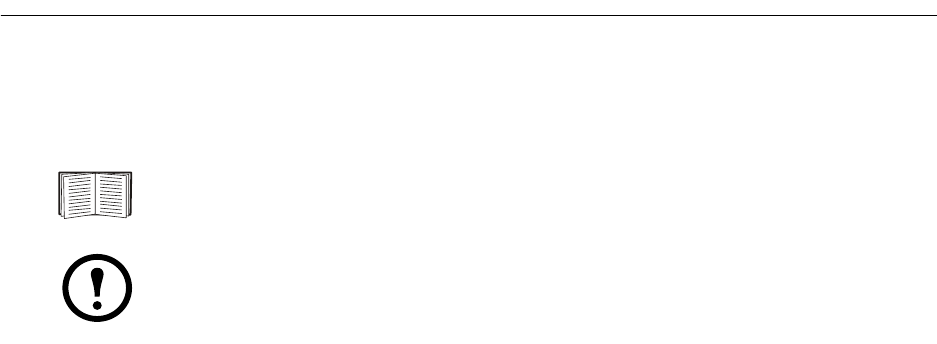
26 NetworkAIR IR Operation, Maintenance, and Troubleshooting
Set Up Alarms
Set alarms to alert you to abnormal temperatures or humidity levels and the number of hours certain
components have been in operation. Alarms will also alert you to malfunctions; however,
malfunction alarms are not user-definable.
Temperature alarms
Path: Main > Setup > System # > Alarms > Temp Thrshlds
Temperature Thrshlds.
Set the low- and high-temperature alarms for the air at each of the
following locations. When the air temperature at the sensor is outside the range defined by the
thresholds, an alarm will occur.
Humidity alarms
Path: Main > Setup > System # > Alarms > Humidity Thresholds
Humidity Thresholds.
Set the low and high humidity alarms for the air at each of the following
locations. When the relative humidity of the air at the sensor is outside the range defined by the
thresholds, an alarm will occur.
See “Respond to Alarms” on page 38 to correct these conditions.
Note
Preset alarm-threshold default values are applicable for most precision air
conditioning applications.
Sply Temperature thresholds for the air blown into the room (supply).
Env Thresholds for the air at the sensors measuring the room temperature, either
the return or the remote sensors, depending on your settings.
Env Thresholds for the air at the sensors measuring the room humidity, either the
return or the remote sensors, depending on your settings.


















