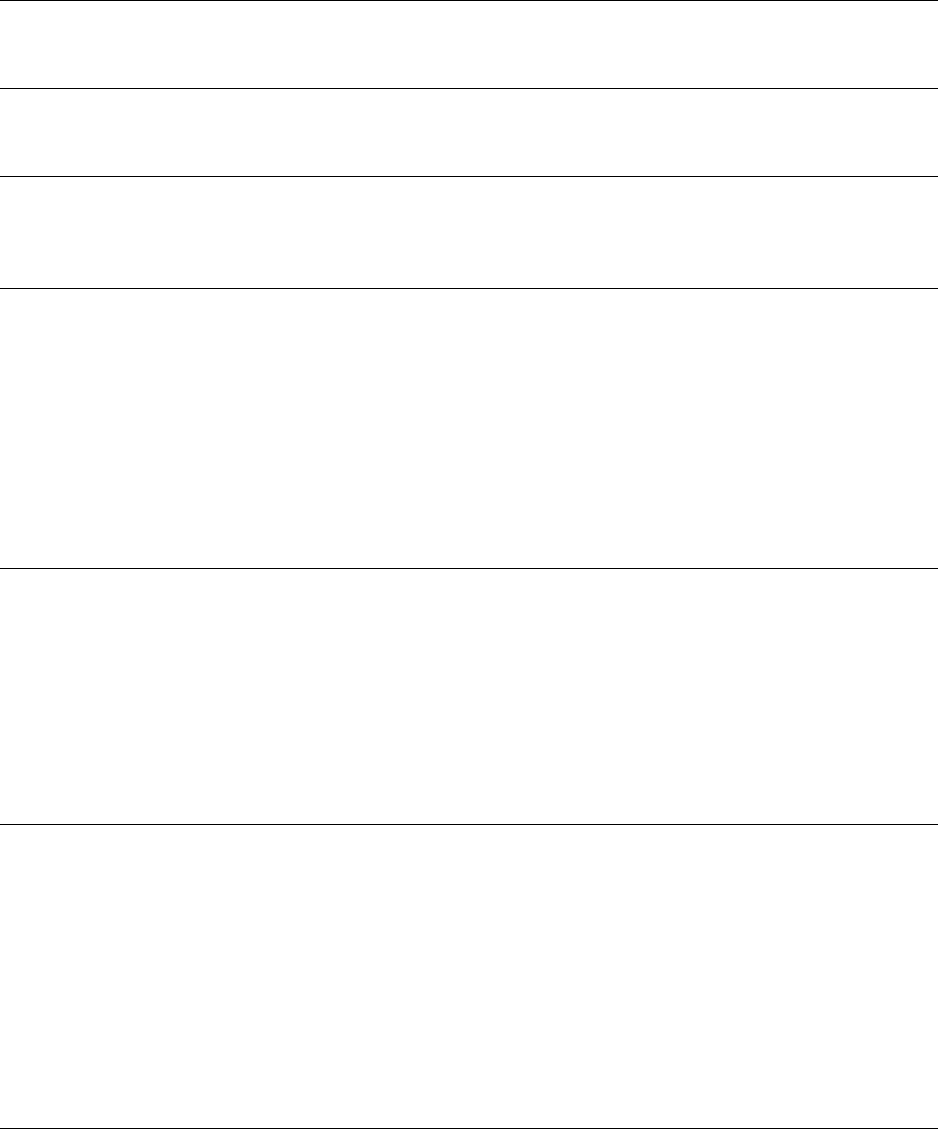
Operation: Respond to Alarms
NetworkAIR IR Operation, Maintenance, and Troubleshooting 41
Cooling Coil Coolant Temp
High
• Check the chilled water supply temperature.
• Verify that the coil fluid coolant temperature high threshold is not set below
the normal temperature of your chilled water supply.
Cooling Coil Coolant Temp
Low
• Check the chilled water supply temperature.
• Verify that the coil fluid coolant temperature low threshold is not set above
the normal temperature of your chilled water supply.
Cooling Coil No Coolant Flow • Verify the flow from the chilled water supply.
• Verify that the chilled water supply isolation valve is open.
• Check the operation of the flow switch.
• Check the electrical connections to the flow switch.
Env Humidity High • Verify that no supply air is fed directly into the return air stream.
• Ensure that the alarm delay is not set too low. The delay should be long
enough to allow the humidity in the room to stabilize after start-up.
• Verify that the alarm threshold for the humidity of the environmental sensors
(return or remote) is set above the humidify and dehumidify setpoints.
• Check the capacity output of the humidifier, and reduce it if required.
• Ensure that there is a proper vapor barrier within the conditioned space.
• Ensure that the dehumidify mode is enabled.
• Verify that the Module is configured and equipped for the dehumidify mode.
• Ensure that the dehumidify mode is not disabled because of an active
customer input mapped to nonessential lockout.
Env Humidity Low • Ensure that the alarm delay is not set too low. The delay should be long
enough to allow the humidity in the room to stabilize after start-up.
• Verify that the alarm threshold for the humidity of the environmental sensors
(return or remote) is not above the humidify and dehumidify setpoints.
• Ensure that there is a proper vapor barrier within the conditioned space.
• Verify that the Module is configured and equipped for the humidify mode.
• Ensure that the humidify mode is enabled.
• Check the capacity output of the humidifier, and increase it if required.
• Ensure that the humidify mode is not disabled because of an active user-
defined input mapped to nonessential lockout.
Env Temperature High • Check whether the Module is cooling. Look for a temperature differential of
15–20°F (8–11°C) between the supply and control (return or remote)
temperatures.
• Ensure that there is no concentrated heat source in the return air stream of the
Module.
• Ensure that the alarm delay is not set too low. The delay should be long
enough to allow the room temperature to stabilize after start-up.
• Verify that the temperature alarm threshold for the environmental (return or
remote) sensors is above the cool and reheat setpoints.
• Ensure that the cooling mode is enabled.
• Ensure that the cooling mode is not disabled because of an active customer
input mapped to nonessential lockout.
Displayed Alarm Message Action Required


















