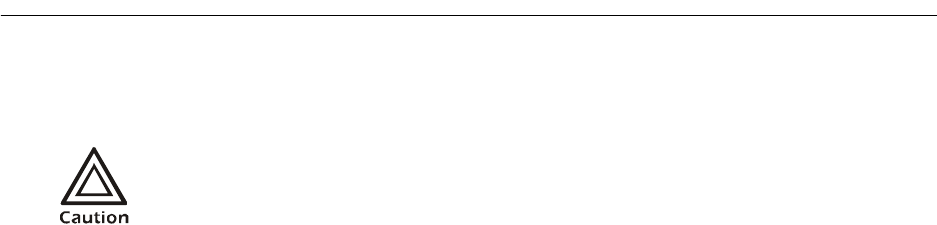
16 NetworkAIR IR Operation, Maintenance, and Troubleshooting
Set Up Module Configuration
The Module configuration settings help the controller determine which components are available and
how the Module should operate.
Configure Module
Paths: Main > Setup > Module > Main Module > Module Config >Config Module
Main > Setup > Module > Expansion Module 1 > Module Config > Config Module
The Config Module menu contains settings that define the optional equipment available in the
Module.
Output Cap. Indicate the output capacity of the Module, in kilowatts.
Heater. Indicate the type of heating equipment installed to run the reheat mode.
Humid. Indicate the type of humidifier equipment installed to run the humidification mode.
Conds Pump. Indicate the presence of a condensate pump. The pump feeds the condensate from the
reservoir into the drain.
Blower. Indicate the type of blower controller for this Module.
ElecHeater Cap: indicate the capacity of the electric heater.
Alarm detectors
Paths: Main > Setup > Module > Main Module > Module Config > Set Alarm Detectors
Main > Setup > Module > Expansion Module 1 > Module Config > Set Alarm
Detectors
The Set Alarm Detectors settings indicate the presence of sensors in the Modules:
• Smoke — Indicate whether a smoke detector is installed in the Module.
• Fire — Indicate whether a fire detector (thermal sensor) is installed in the Module.
• Water — Indicate whether water leak detectors (loop detectors) are installed in the Module.
The settings in the Module Configuration menu are defined at the factory. Changing
the settings incorrectly can cause serious malfunctions and damage to your System.
Only qualified service personnel should make changes to these settings.


















