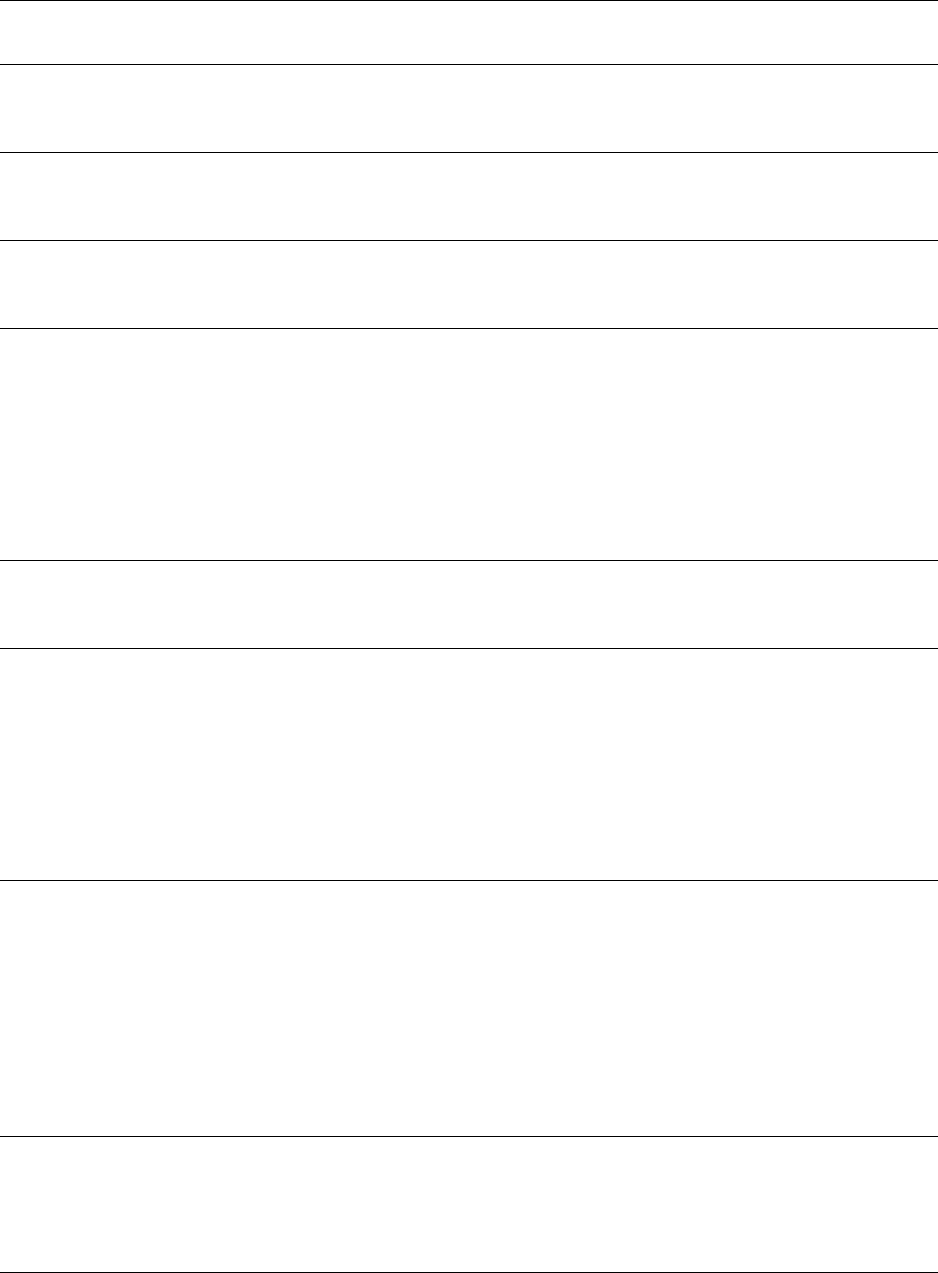
Operation: Respond to Alarms
44 NetworkAIR IR Operation, Maintenance, and Troubleshooting
Remote Sensor Added • Check the CAN bus connection to the remote sensors.
• Disregard if you added the remote sensor.
Replace Steam Cylinder • Replace the steam cylinder.
• Clean the steam cylinder (if your System is equipped with reusable
humidifier cylinders).
Return Sensor Fail • Verify that there is a proper CAN connection between the sensors and the
user interface box.
• Replace the sensor assembly.
Secondary Sensors Failed • Verify that there is a proper CAN connection between the sensors and the
user interface box.
• Replace the sensor assembly.
Smoke Detected • Follow the appropriate facility emergency protocol. N
OTE: The purpose of
the smoke sensor is to warn you of possible equipment damage. It is NOT
intended to provide a smoke alarm system to protect the facility and the lives
of its occupants.
• Confirm the wiring connections are secured to the wiring harness.
• Ensure smoke head and sub-base are properly attached.
• Ensure that there is not dirt or dust on the smoke head. Use pressurized air to
clean the smoke head chamber.
• Replace the smoke detector.
Supply Sensor Fail • Verify that there is a proper CAN connection between the sensors and the
user interface box.
• Replace the sensor assembly.
Supply Temperature High • Ensure that the alarm delay is not set too low. The delay should be long
enough to allow the Module to control the temperature after start-up.
• Verify that the supply air temperature alarm threshold is set above the cool
and reheat setpoints.
• Verify that there is proper airflow through the Module (check the pressure
drop across the evaporator coil).
• Ensure that the cool mode is enabled.
• Ensure that the cool mode is not disabled because of an active user-defined
input mapped to nonessential lockout.
Supply Temperature Low • Ensure that the alarm delay is not set too low. The delay should be long
enough to allow the Module to control the temperature after start-up.
• Verify that the Module is configured and equipped for the reheat mode.
• Ensure that the supply air temperature alarm threshold is set below the reheat
and cool setpoints.
• Ensure that the reheat mode is enabled.
• Ensure that the reheat mode is not disabled because of an active user-defined
input mapped to nonessential lockout.
• Verify that there is proper airflow through the Module (check the pressure
drop across the evaporator coil).
System Comm Lost • Check that the System is receiving power.
• Check the external CAN bus connections.
• Check the System ID DIP switch settings of every Main Module in the
Group. Each Main Module must have a unique address. See the Installation
Manual for the correct DIP switch settings.
Displayed Alarm Message Action Required


















