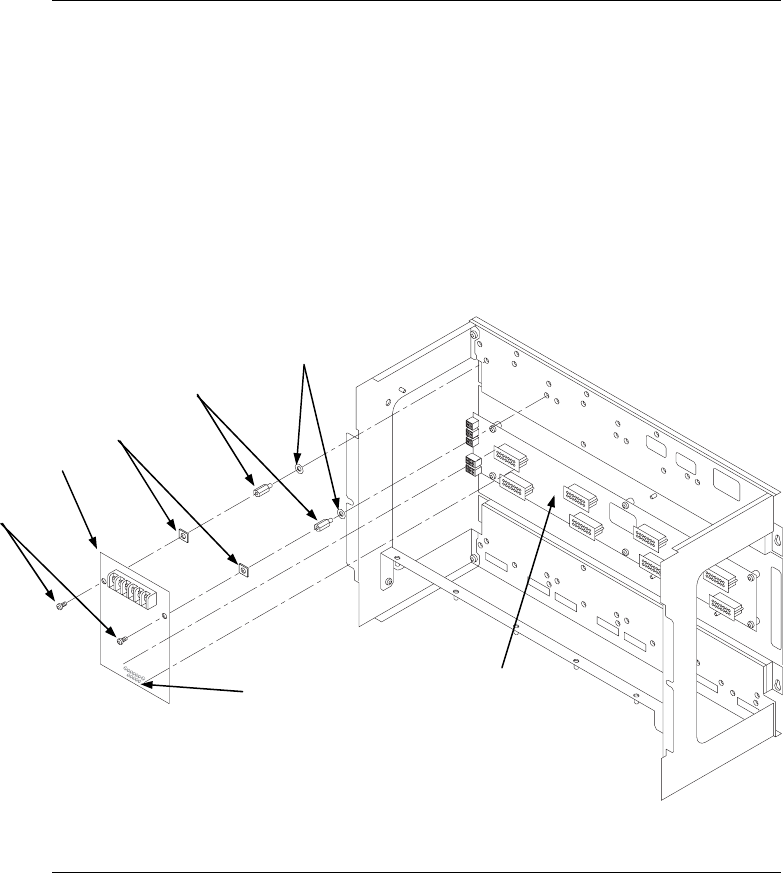
6-4
Use connector P2, labelled on the back side of the IDNet card, to connect to any of the
four left-most PDI connectors as shown in the figure below.
Note that the right-most two PDI connectors are obscured by the mains output bracket,
and a T-Gen 50 bracket (if fitted).
Fitting the IDNet card to the left-most position is recommended, since this will use space
that cannot be used by legacy 4100 motherboards and daughter cards because of
mechanical clashes with the LED/Switch controller(s) on the front panel.
Figure 6-2. Mounting onto the Power Distribution Interface in the Expansion
Bay
Installing the IDNet Card onto the PDI
Overview
IDNet CARD
STANDOFFS
#6 SCREWS
WASHERS
PDI CONNECTOR
(reverse side)
PDI
SCREW
RETAINERS


















