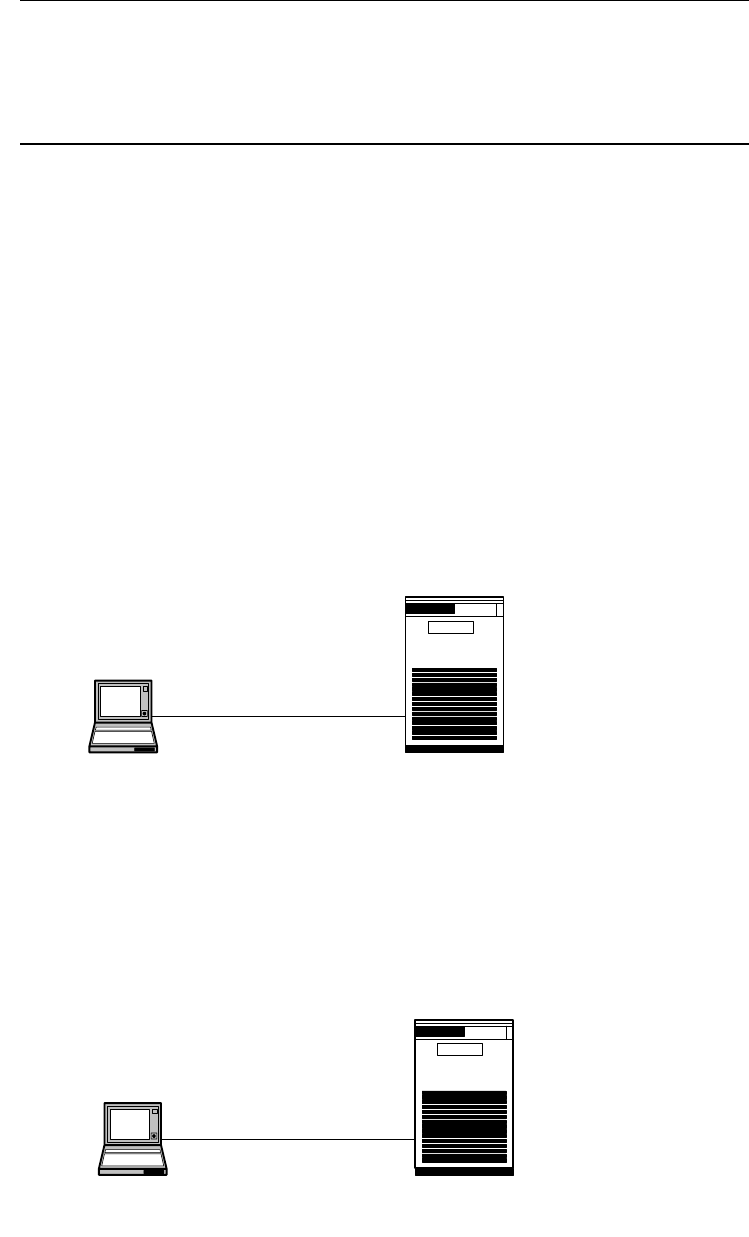
7-2
The 4100U-S1 can connect to PC running important utilities, such as diagnostics,
programming, CPU firmware downloading, and channel monitoring. It connects to the PC
running all of these utilities via the service port on the CPU card.
There are three basic software modes that the service port or service modem can be used
to connect to:
• Service and Diagnostics Mode
• Data Transfer Interface Mode
• Master Bootloader Interface Mode
Each mode is described below.
Service and Diagnostics Mode. This is the default functionality when a PC is connected
to the 4100U-S1. On a PC, this mode provides application startup messages, an ASCII
interface to a User Interface command set for diagnostics, and event reporting. The PC
must be running suitable terminal emulation software (e.g., Hyperterm).
Important: When connecting via the service port, ensure your Flow Control
is set to NONE in the Port Settings of your terminal emulator.
Laptop/PC running
terminal emulation software
4100U-S1 Panel
running application
serial download
cable
Figure 7-1. Service and Diagnostic Interface
Data Transfer Interface Mode. In this mode, the 4100U Programmer is used. This
allows for slave downloading, as well as downloading a configuration and audio
messages to the 4100U-S1, and uploading a configuration or history log. Connection to a
PC is made via serial port or service modem.
Laptop/PC running
Programmer software
4100U-S1 Panel
running application
serial download
cable
Option 1
Figure 7-2. Data Transfer Interface
Software Modes
Overview
Software Modes


















