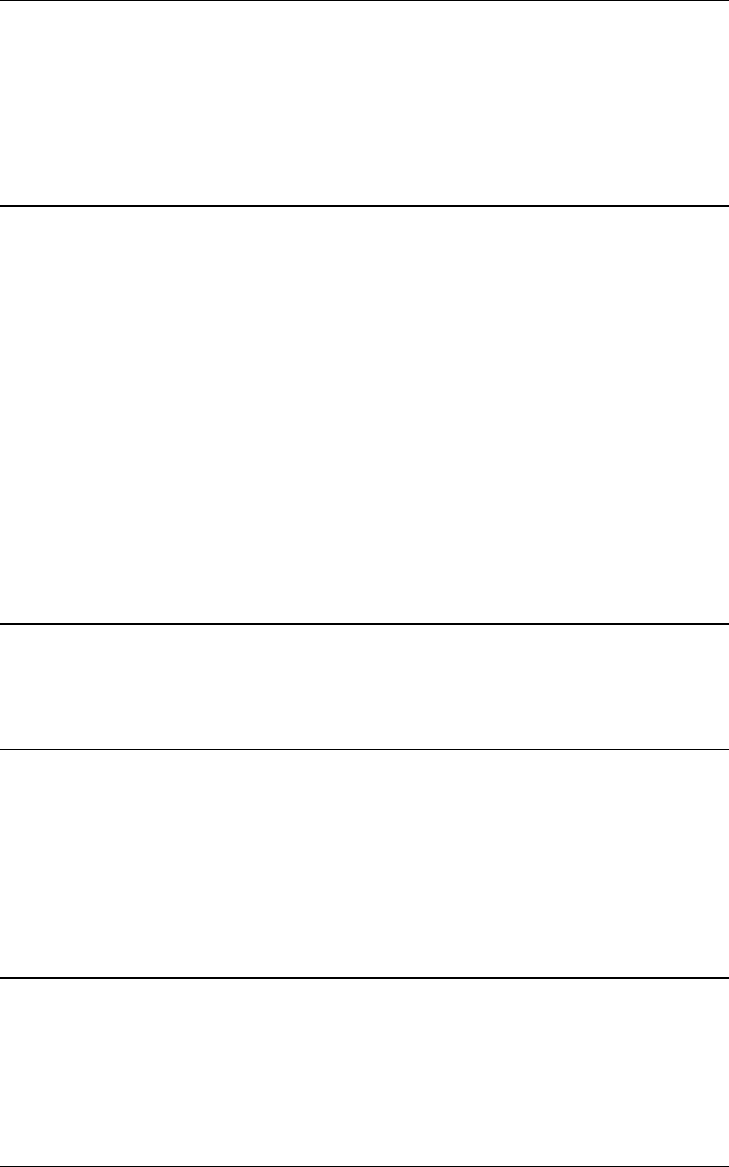
2-11
Each card has to be interconnected with every other card in its bay. At the same time,
bays in the 4100U-S1 also have to be connected together. Read this section to ensure that
cards and bays are interconnected correctly. Refer also to drawings 1976-136 and 1976-
137.
The basic 4100U-S1 will have all necessary interconnection wiring already fitted, but
additional wiring may be necessary if expansion modules are fitted.
Review the following guidelines before interconnecting modules and bays.
• The SPS provides 24 V power to the CPU motherboard.
• The CPU motherboard provides 8 V (3 A capacity) for use by legacy 4100 slave
cards. 24 V Card power is routed through the motherboard for slave card use.
• 4100 internal comms and power are harnessed to other bays. Do not connect the 8 V
at P7 to an 8 V converter on a Goldwing or remote interface card.
• 24 V Card power from the SPS is rated at 2 A maximum.
• The 4-wire comms and power harness carries only the 24 V Card supply to a PDI,
and not the 24V Signal supply.
• Some of the wire harnesses supplied with add-on cards may not be required. These
spare harnesses should be stored in case of future requirements.
Connect P8 on the SPS to P1 on the CPU motherboard using the 8 wire harness with
eight-position Molex minifit connector (provided).
The power distribution interface (PDI) mounted to the back of the expansion cabinet
carries 24V Card power and data to each 4”x 5” card.
Refer to “Step 5: Installing Modules into Expansion Bays for instructions on mounting
4”x 5” cards to the PDI. Also bear in mind that legacy 4100 motherboards require non-
PDI interconnections to each other and to the CPU Motherboard.
The 4 wire harness 734-008 is used to carry 24V Card power and coms from the CPU bay
to the expansion bay. Connector P1 on the PDI receives power from P6 on the SPS or P7
or P8 on the CPU Motherboard. P2 on the PDI is used to connect power and comms to a
64/64 Controller. In a larger system, P3 on the PDI is used to carry power and comms to
the next PDI, but is not used in 4100U-S1.
Continued on next page
Step 4. Interconnecting Modules and Bays
Overview
Guidelines
Card
Interconnections in
the CPU Bay
Card
Interconnections
Within Expansion
Bay
Basic Bay-To-Bay
Interconnections


















