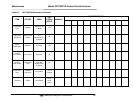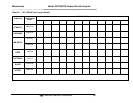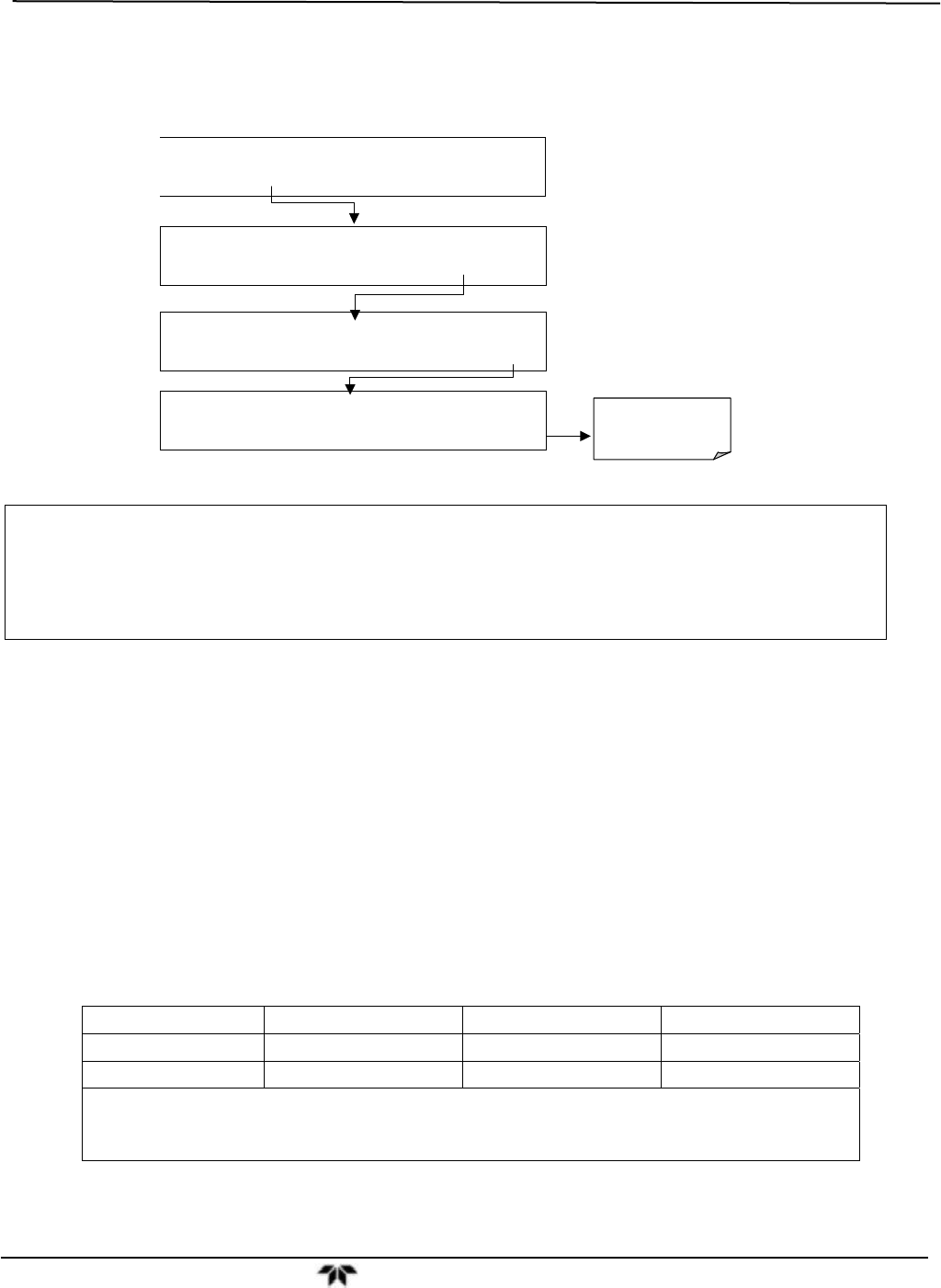
Calibration Procedures Model GFC7000TA Carbon Dioxide Analyzer
Teledyne Analytical Instruments 176
7.6.1. AutoCal with Auto or Dual Reporting Ranges Modes Selected
SETUP C.4
RANGE TO CAL: HIGH
<SET
EDIT
EXIT
EXIT
returns to the
PRIMARY SETUP
Menu
SETUP C.4 SEQ 2) ZERO
–
SPAN, 2:00:30
PREV NEXT MODE SET EXIT
SETUP C.4 RANGE TO CAL: LOW
LOW
HIGH ENTR
SETUP
SETUP C.4 RANGE TO CAL: LOW
<SET
EDIT
EXIT
NOTE
In order to automatically calibrate both the HIGH and LOW ranges, you must set
up a separate sequence for each.
7.7. Calibration Quality
After completing one of the calibration procedures described above, it is important to evaluate the
analyzer’s calibration SLOPE and OFFSET parameters. These values describe the linear response curve
of the analyzer. The values for these terms, both individually and relative to each other, indicate the
quality of the calibration. To perform this quality evaluation, you will need to record the values of both test
functions (Section 6.2.1 or Appendix A-3), all of which are automatically stored in the DAS channel
CALDAT for data analysis, documentation and archival.
Make sure that these parameters are within the limits listed in Table 7-3 and frequently compare them to
those values on the Final Test and Checkout Sheet that came attached to your manual, which should not
be significantly different. If they are, refer to the troubleshooting Section 11.
Table 7-3: Calibration Data Quality Evaluation
FUNCTION MINIMUM VALUE OPTIMUM VALUE MAXIMUM VALUE
SLOPE
0.700 1.000 1.300
OFFS
-0.500 0.000 0.500
These values should not be significantly different from the values recorded on the Teledyne Instruments
Final Test and Validation Data sheet that was shipped with your instrument. If they are, refer to the
troubleshooting Section 11.