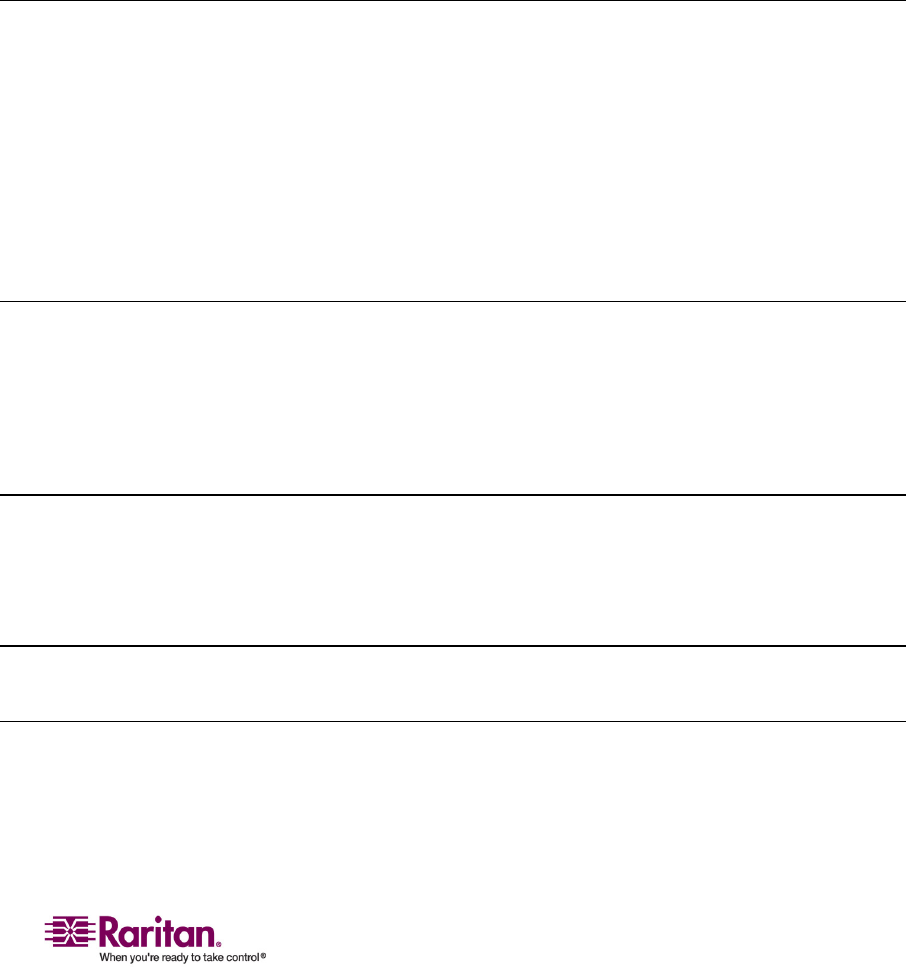
Contents
v
AccessingActiveChannelsOnly .......................................................................................................... 22
TheSecurityFeature ............................................................................................................................... 23
ActivatingtheSecurityFeature.................................................................................................. 23
AccessingtheSystemintheSecurityMode ............................................................................. 24
ChangingPasswords ................................................................................................................... 24
ChangingtheKeyboardLayoutSetting............................................................................................... 25
SystemConfiguration ............................................................................................................................. 26
SettingtheScanTimeforIndividualScanMode..................................................................... 29
AccessingtheHelpMenu....................................................................................................................... 30
FunctionsKeys.............................................................................................................................. 30
ResettingtheSystem ...............................................................................................................................31
Chapter 5 Two-Tier System 32
Overview .................................................................................................................................................. 32
SettingUpaTwo‐TierSystem ...............................................................................................................33
STEP1:ProgrammeanMCCATUnitasaSecond‐TierDevice............................................. 33
STEP2:ConnecttheSecond‐TierMCCATUnit ...................................................................... 34
STEP3:ConnecttheKeyboard,MouseandMonitortotheFirst‐TierDevice.....................36
STEP4:SpecifytheTypeoftheConnectedSecond‐TierDeviceintheOSD....................... 36
STEP5:ConnectComputerstotheMCCATSystem ..............................................................38
AccessingtheSecond‐TierChannels ....................................................................................................38
Chapter 6 Firmware Upgrade 40
STEP1:DownloadtheLatestFirmwareandUpgradeUtility.......................................................... 40
STEP2:ConnecttheMCCATUnittotheComputerRunningtheUpgradeUtility...................... 41
STEP3:LaunchtheUpgradeUtility..................................................................................................... 42
STEP4:PowerCycletheUpgradedMCCATUnit............................................................................. 44
Appendix A Specifications 45
Measurement ........................................................................................................................................... 45
SupportedResolutions............................................................................................................................ 45
Appendix B MCCAT Default Settings 46
Appendix C Compatibility with Oth
er Raritan Products 47
CompatibleCIMs.....................................................................................................................................47
ConnectingaSerialDeviceviatheSerialCIM......................................................................... 48
CompatibilitywithMasterConsoleII................................................................................................... 49
STEP1:ProgrammeaMasterConsoleIIUnitasaSecond‐TierDevice................................ 49


















