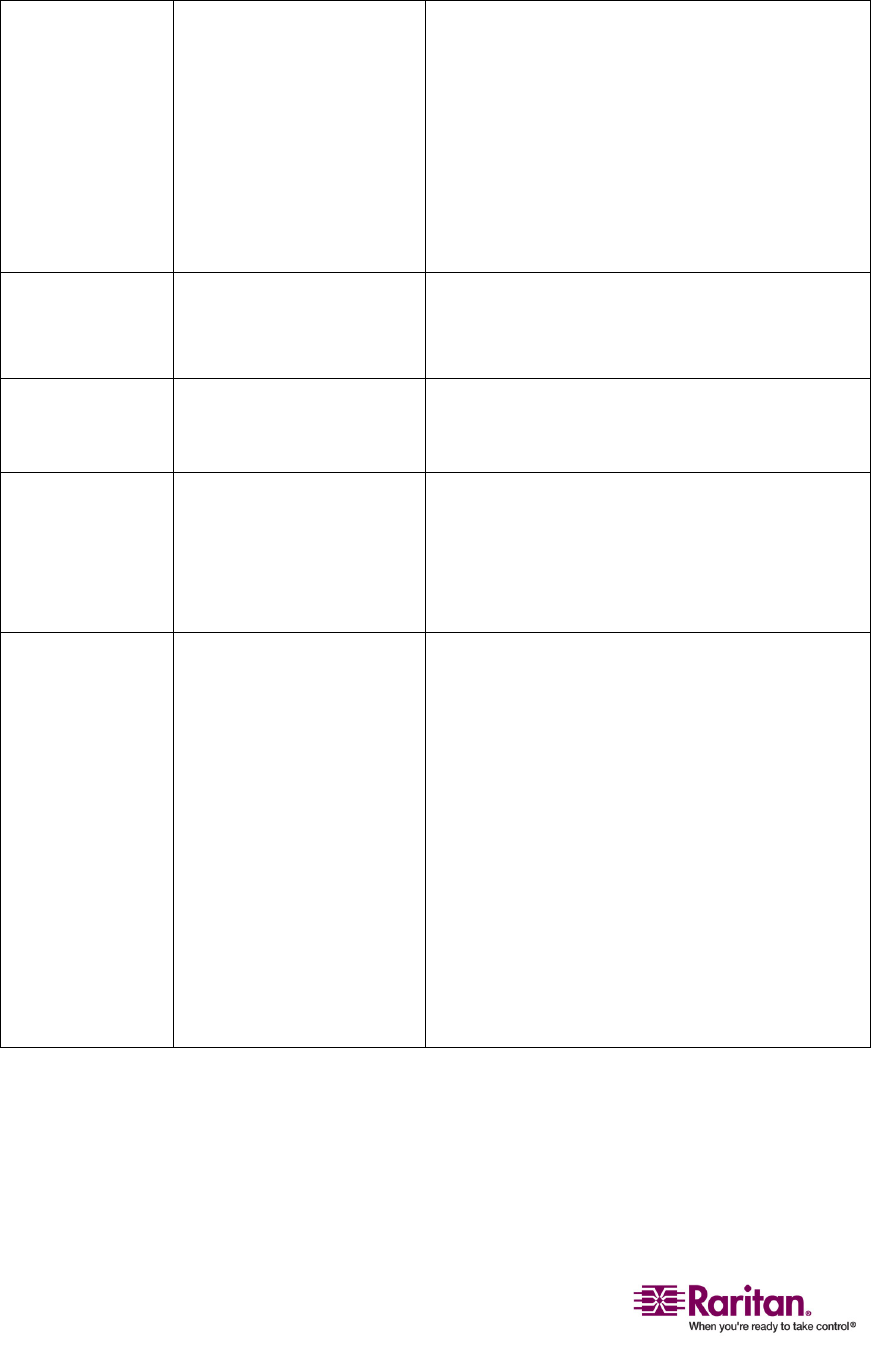
System Configuration
28
Mode
Global,Individual Determineswhichscanmodeisappliedoncethe
AutoScanfunctionisactivated.Therearetwo
scanmodes:GlobalandIndividual.
• Globalscanmode:Thescantimeforeach
channelisthesame.
• Individualscanmode:Thescantimeforeach
channelvariesdependingonthesettingsyo
u
havesetforeachchannelintheEditNames
andScanRatemenu.
Skip
On,Off
TogglestheAutoSkipmodeonoroff.
IfitisON,afteryouexittheOSD,onlyactive
channelscanbeaccessed.
IDDisplay
01~99(seconds) Determinesthelengthoftimeforwhichthe
accessedchannelʹsnumber(ID)appearsonthe
screenwhenthechannelisselected.
Hotkey
ScrollLock,LftAlt(leftAlt),
LftSht(leftShift),
CapsLock,NumLock
DetermineswhichhotkeycanactivatetheOSD.
ThedefaultisScrollLock.
Notethatifyouhavesetanyhotkeyinthe
PreviousChannelKeyfield,thesamekeywill
notbeavailableintheHotkeyfield.
DisplayPosition
Menu,ID
Determinesthehorizontal/verticalpositionwhere
theMenu(OSDmenu)and/ortheID(channel
number)aredisplayed.Tochangetheposition,
dothefollowing:
a. Highlighttheoptionofwhichyouwant
tochangetheposition.
b. PressEnterandtheimageoftheselected
option(MenuorID)a
ppearsonthe
screen.
c. Usearrowkeys(Ï,Ð,Í,Î)tomove
theMenuorIDimageuntilitreachesthe
positionyouprefer.
d. PressEscorEntertosavethechanges.


















