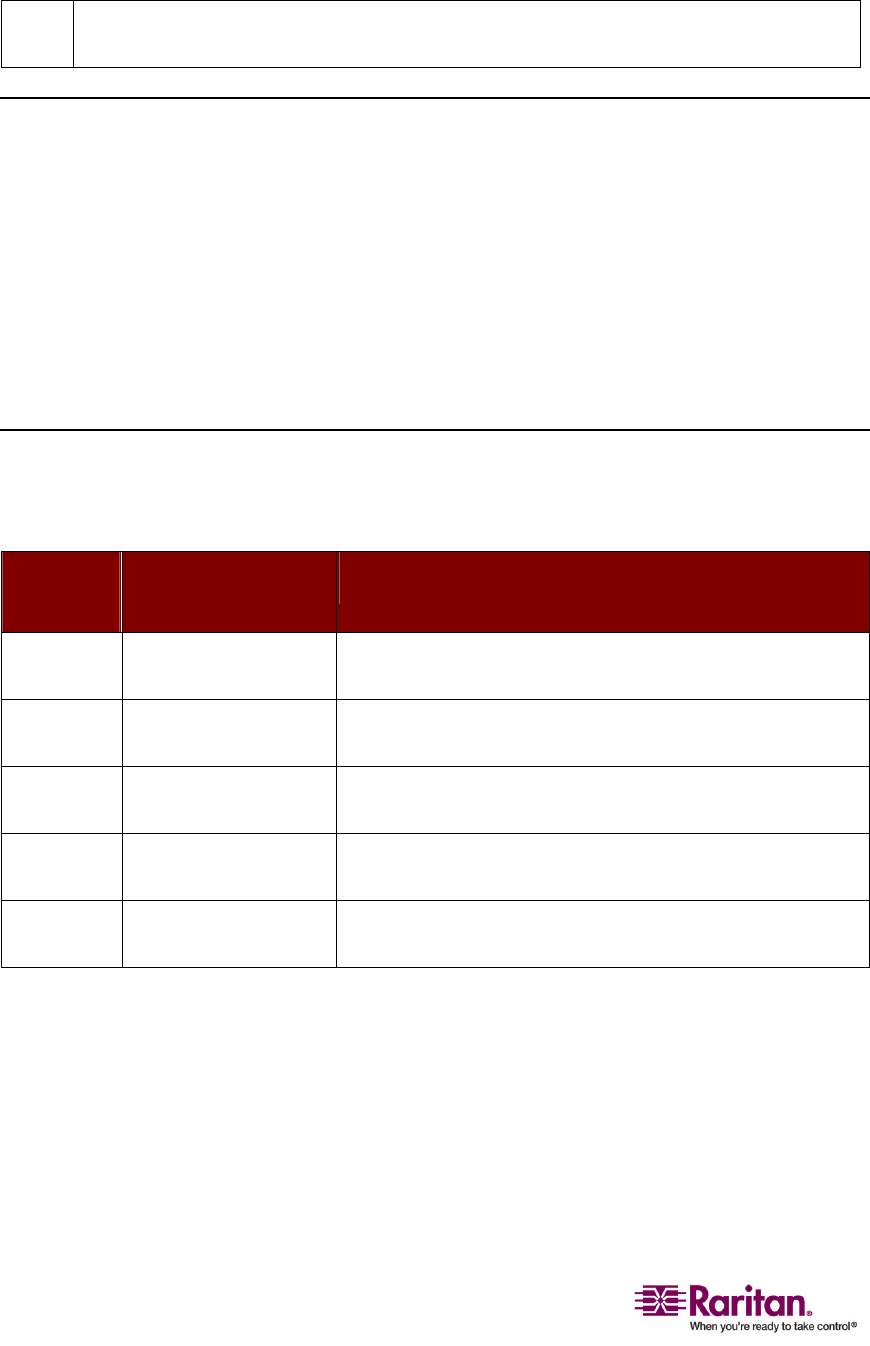
Frequently Used Keys
14
q
Messagebar,whichshowstheoptionsorkeysthatareapplicabletotheselectedfield,or
showspromptmessagesfortheactionbeingperformed
Frequently Used Keys
ThefollowingkeysarefrequentlyusedwiththeOSDoperation.
• TabandShift+Tab:Thesekeysallowyoutomovebetweenfields.
• Arrowkeys(Ï,Ð,Í,Î):Thesekeys,usuallytheUpandDown
arrowkeys,aremainlyusedtochangethenumericvaluesorto
switchbetweenav
ailableoptionsoftheselectedfield.However,
sometimestheycanalsobeusedtomovebetweenfieldsor
alphanumericcharacters,suchastheEditNamesandScanRatemenu.
• Esc:PressthiskeywhenquittingthecurrentOSD.
OSD Menus
TheOSDinterfaceprovidesfivemenusintotal.Youcangotoanyof
thembypressingaspecificfunctionkeywhentheOSDisonscreen.
Function
Key
Menu Description
F1 HelpMenu Showsallavailablefunctionkeysandtheproductʹs
firmwareversion
F2 SelectionMenu Listsallchannelsforchannelselectionandshowseach
channelʹsscantimeforʺIndividualscanmodeʺ
F3 EditNamesandScan
Rate
Allowsyoutochangeeachchannelʹsnameandscantime
forʺIndividualscanmodeʺ
F4 ConfigurationMenu Allowsyoutosetupanumberofsystemconfigurations,
suchasthepower‐savingmode,etc.
F5 AdministrationMenu Allowsyoutosetupthesecuritysettingsforpreventing
unauthorizedaccesstothesystem


















