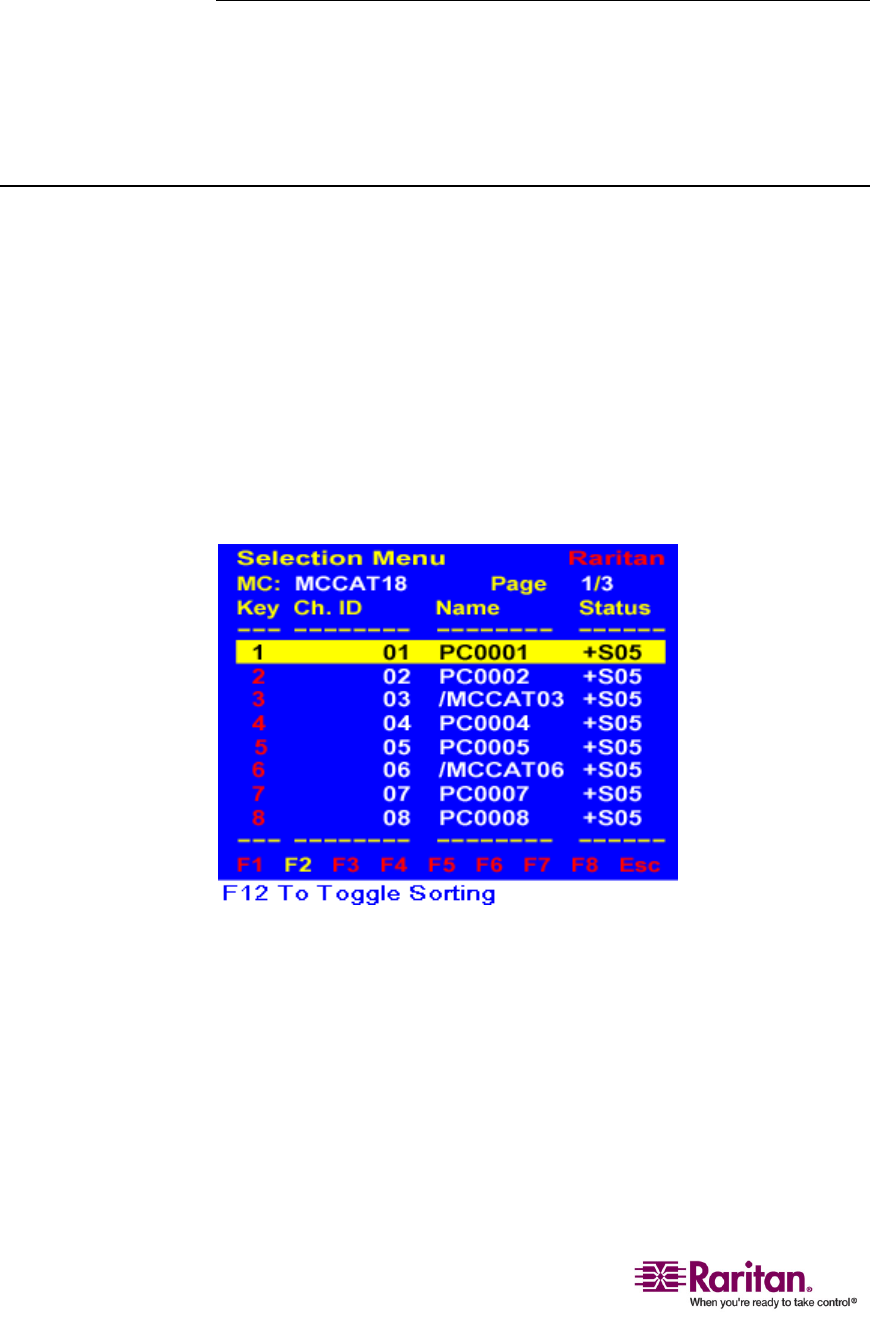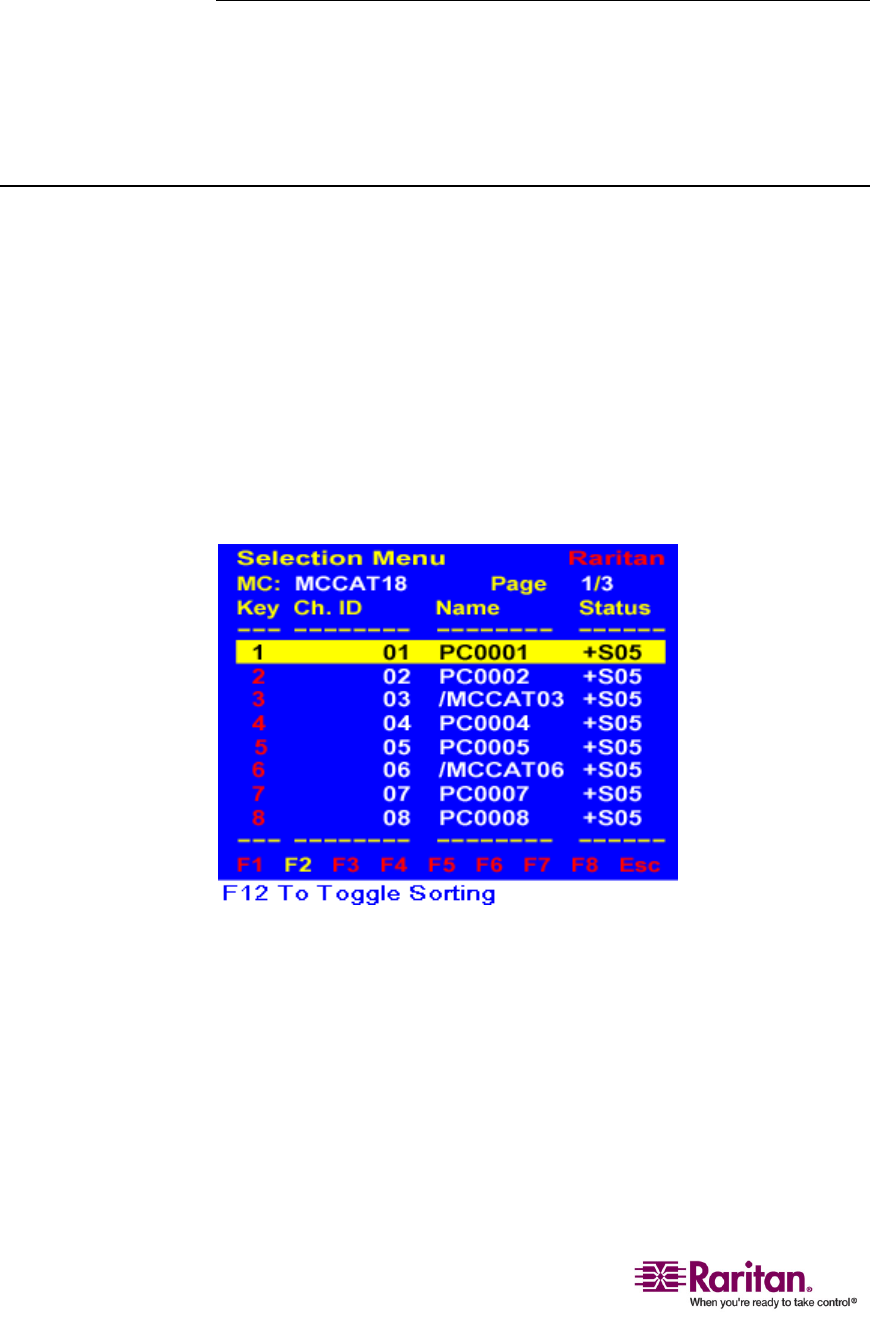
Accessing the Second-Tier Channels
38
STEP 5: Connect Computers to the MCCAT System
YoucanconnectcomputerstoavailablechannelportsofanyMCCAT
unitsinthetwo‐tiersystem,includingthoseofthefirst‐tierand
second‐tierMCCATunits.Fordetails,seeSteps2to4inConnecting
Computers(onpage6).
Accessing the Second-Tier Channels
Unlikethefirst‐tierchannels,thereisonlyonewaytoaccessthe
second‐tierchannels,thatis,throughtheOSD.Ifyouhaveproperly
followedtheproceduredescribedinSettingUpaTwo‐TierSystem(on
page33),the second‐tierc
hannelswillbedisplayedintheOSD,following
thepage(s)ofthefirst‐tierchannels.Toaccessthesechannels,dothe
following:
1. (Optional)IftheOSDisnotonscreen,pressthehotkeytwice
QUICKLY(default:ScrollLock)toactivateit.TheSelectionMenu
appears.Not
ethatthenamesofallsecond‐tierdevicesstartwith“/”
likechannelnumber3and6illustratedbelow.
2. Thereareseveralmethodstogotothesecond‐tierchannels.Doone
ofthefollowing:
PressÐorÏtohighlightthefirst‐tierchannelwherethedesired
second‐tierdeviceconnects,andpressEnter.Thechannellistof
theselectedsecond‐tierdeviceappears.
Pressthe“Ke
y”numberofthefirst‐tierchannelwherethedesired
second‐tierdeviceconnects.Thechannellistoftheselected
second‐tierdeviceappears.